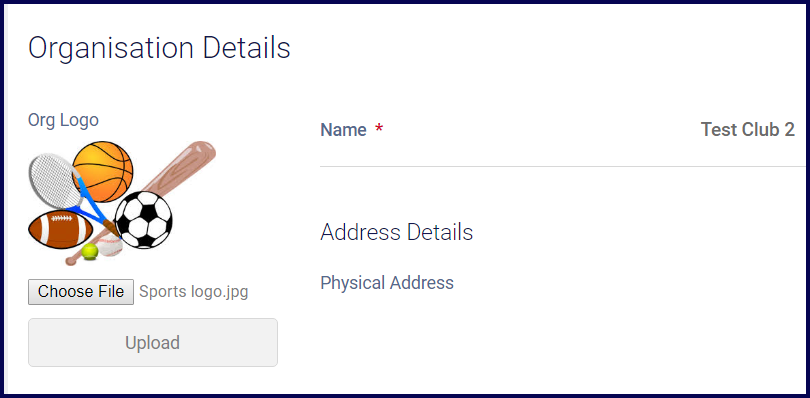Hover over My Organisation and select Organisation Details.
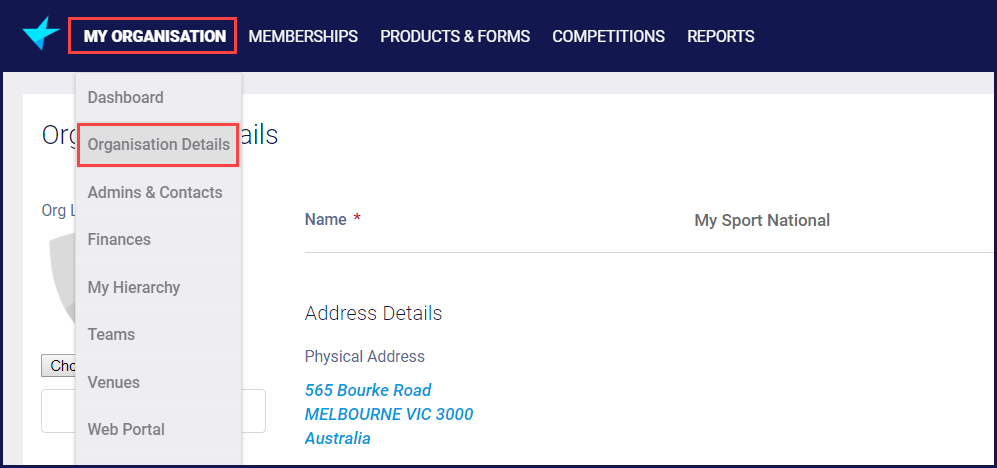
Click Choose File below the Image to choose the image of your club's logo.

After you select your file, click Upload.
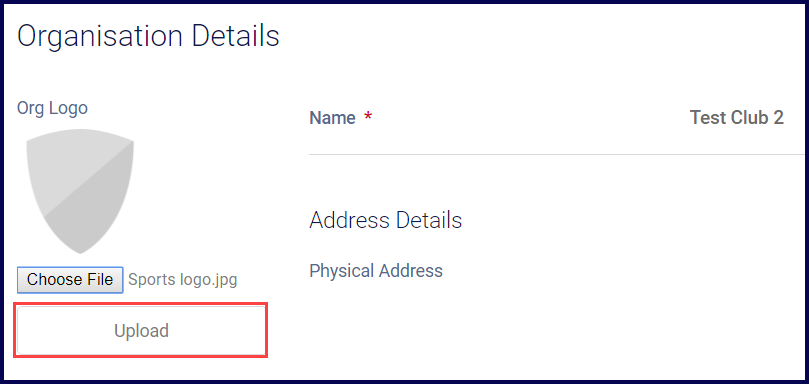
NOTE: you won't see the logo until you upload. The name of the image appears next to the Choose File button.
Your club's logo will be uploaded. It will appear in the club's registration forms and GameDay website.