NOTE: this section can only be used if your organisation uses our GameDay Events platform. If you do not use this module then you can set up an event within the website itself, using the 'Old Events' Feature Add On.
The ECAL Events tab allows those organisations that use our GameDay events platform to integrate their events into their website.
1. Under the SECTIONS header click on the ECAL EVENTS tab.
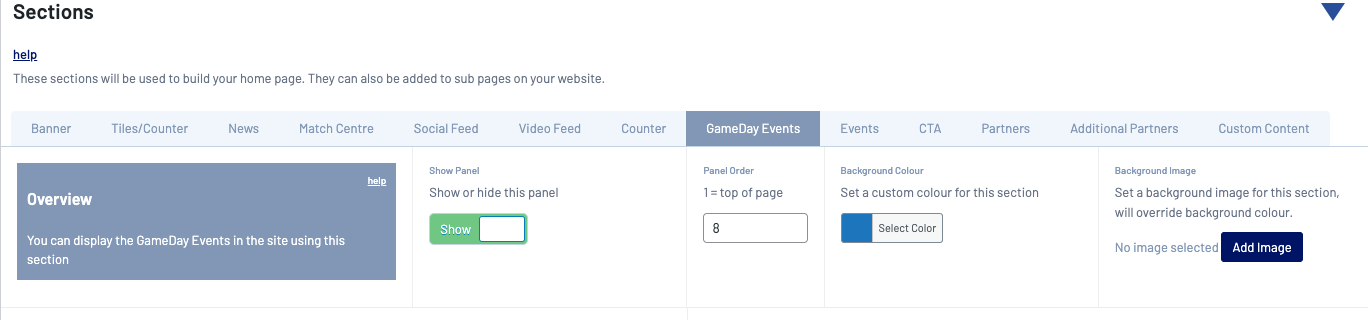
2. If this panel is not set to show on your website yet, then make sure you click the button to SHOW this widget on your website and adjust the order of where you would like this to sit within your website.
3. You can also add a specific backgound colour for this panel or even an image.
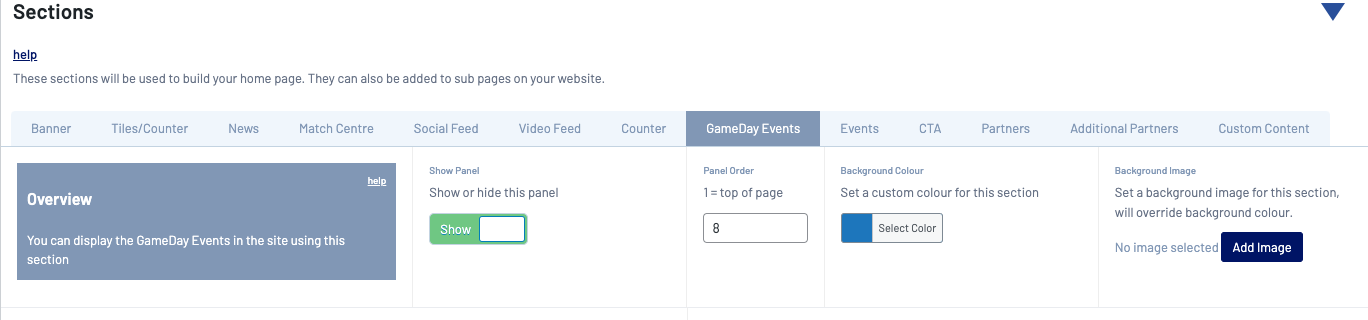
INTEGRATING EVENTS INTO THE WEBSITE
To integrate your events into our websites you will first need to set up and create events from within your organisation database, then you can integrate this using ECAL into your website.
1. Once you have set up your events, make sure you have the API Key and WIDGET ID in order to be able to integrate into this section. Instructions on how to find these can be found here.
2. Input the API Key from your widget into the API KEY section.

3. Input the Widget ID from your widget into the WIDGET ID section.
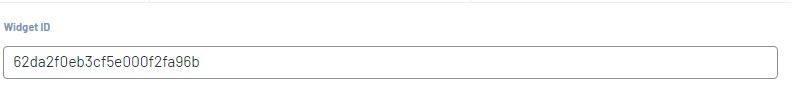
3. Input a name for these events. If the events selected for the widget are specific then name this accordingly, if the events selected for this widget are general across the year then call it your org name events or something along the lines.
4. Enter a url for the 'more events' link.
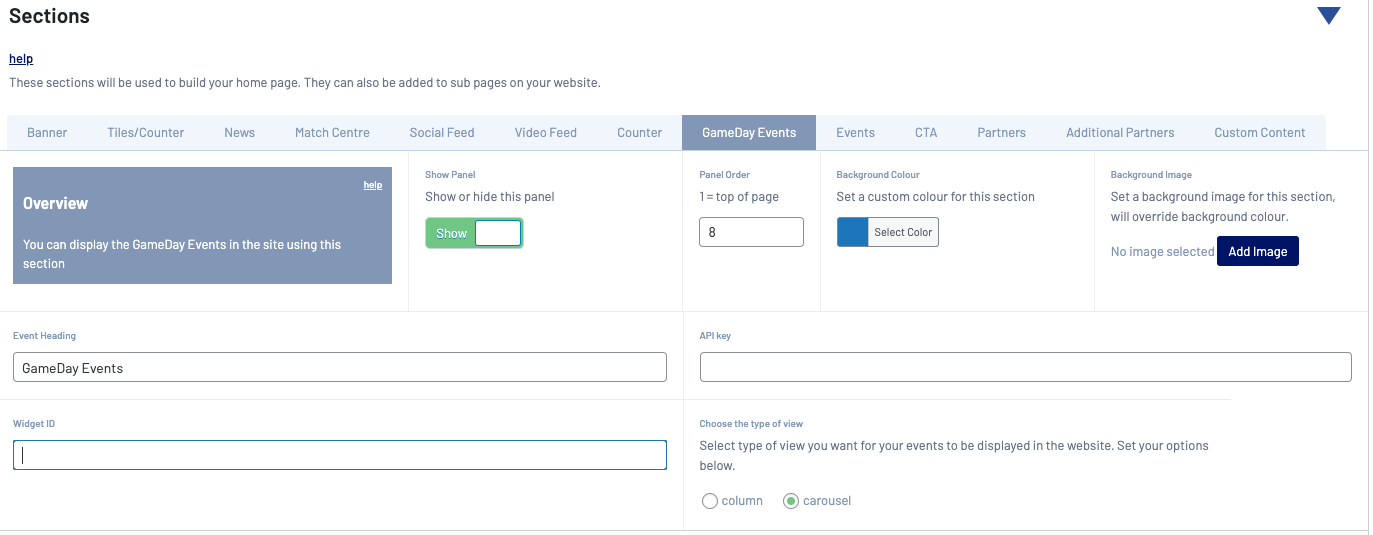
5. Click UPDATE at the top right hand corner of the page under PUBLISH to save your changes.
