As an administrator taking registrations through GameDay, you can create custom questions to add to your registration process, enabling members to upload documents during their registration, which will then be stored in your database.
Note: The guide below demonstrates the process of adding a Document Upload question to a Membership Form, however the same process can be applied when creating an Event
To add a Document Upload question to a Membership Form:
1. In the left-hand menu, click Membership Forms > MEMBERSHIP FORMS
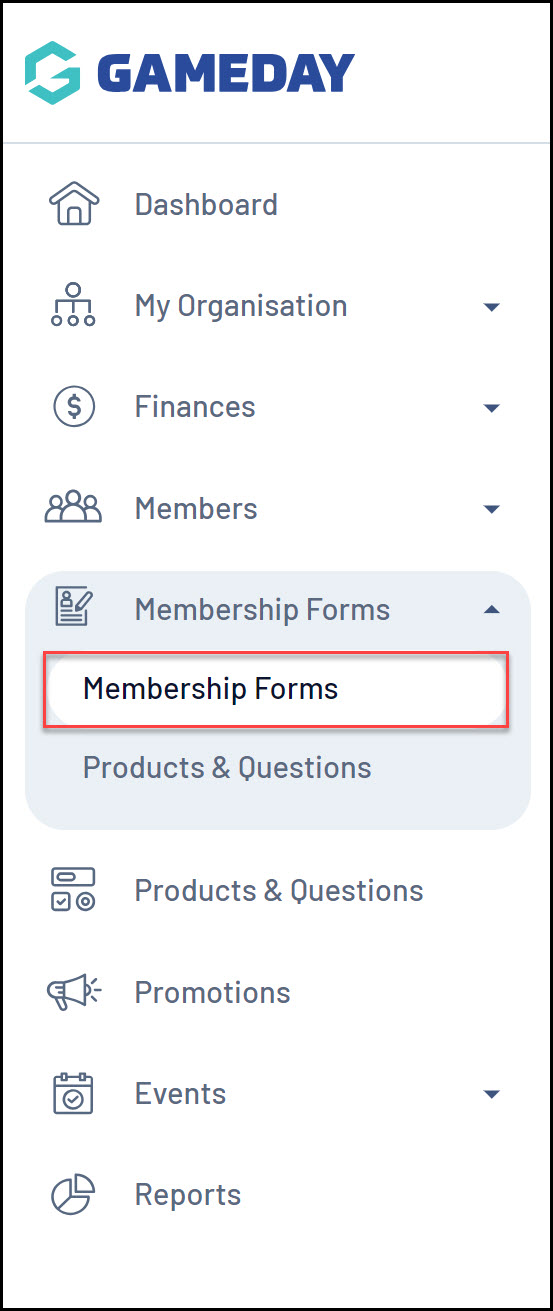
2. EDIT the relevant form

3. Go to the QUESTIONS AND LAYOUT tab
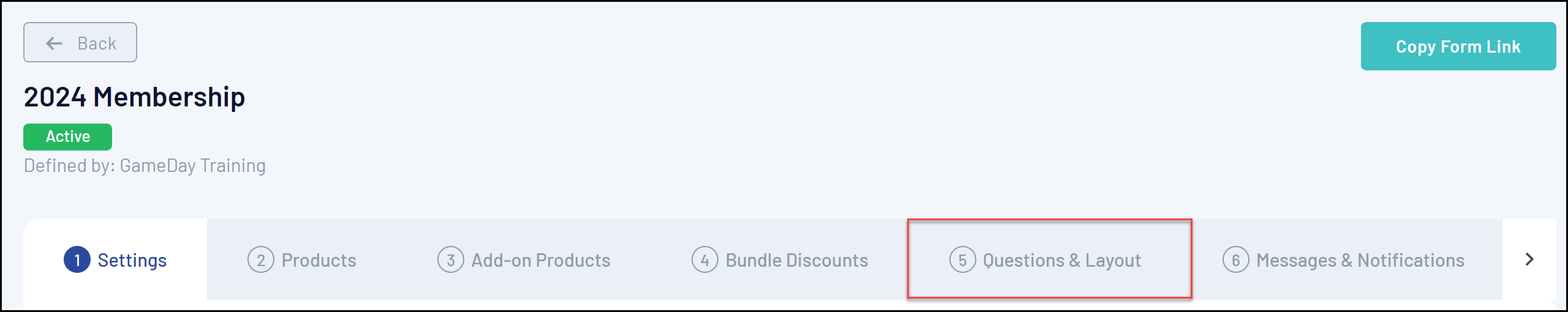
4. Under the Add New Question heading on the left-hand side, click DOCUMENT UPLOAD
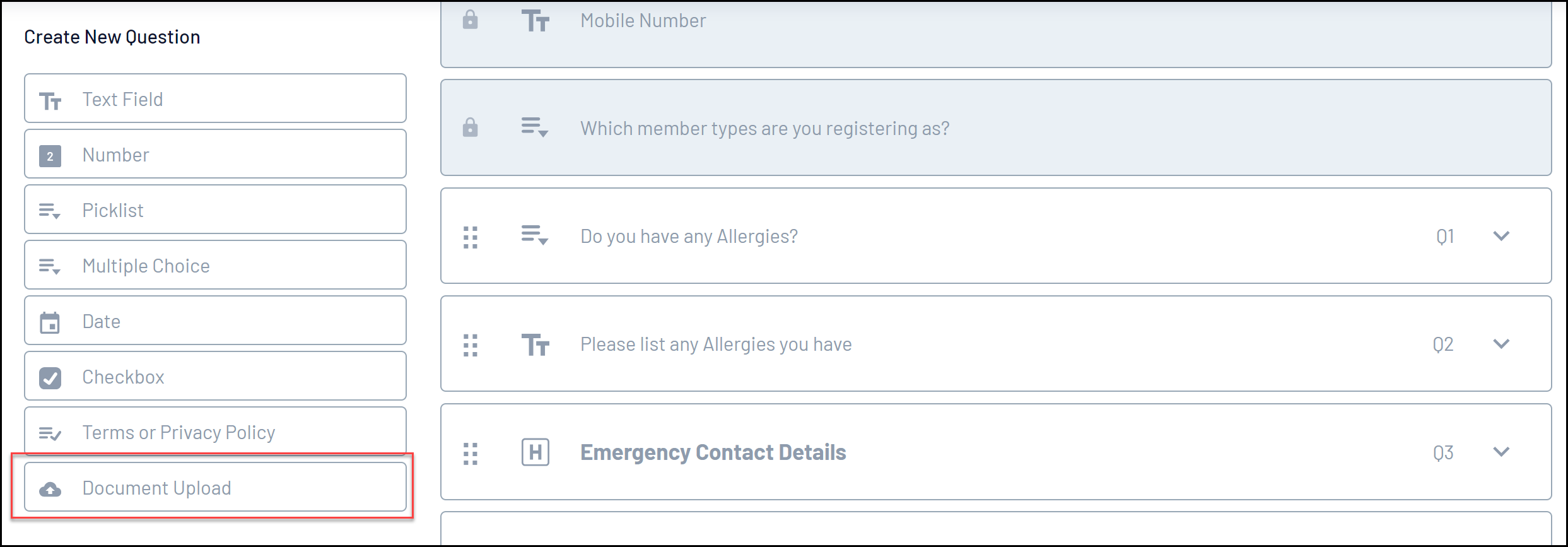
5. Enter the relevant information as below:
- Question Name: Enter the name of the question as displayed in your GameDay database
- Question Text: Enter the name of the question as displayed to members on the form
- Is this question mandatory?: Choose whether you want to mandate that members respond to the question
- Document Category: Select the most appropriate category for the type of document you want members to upload
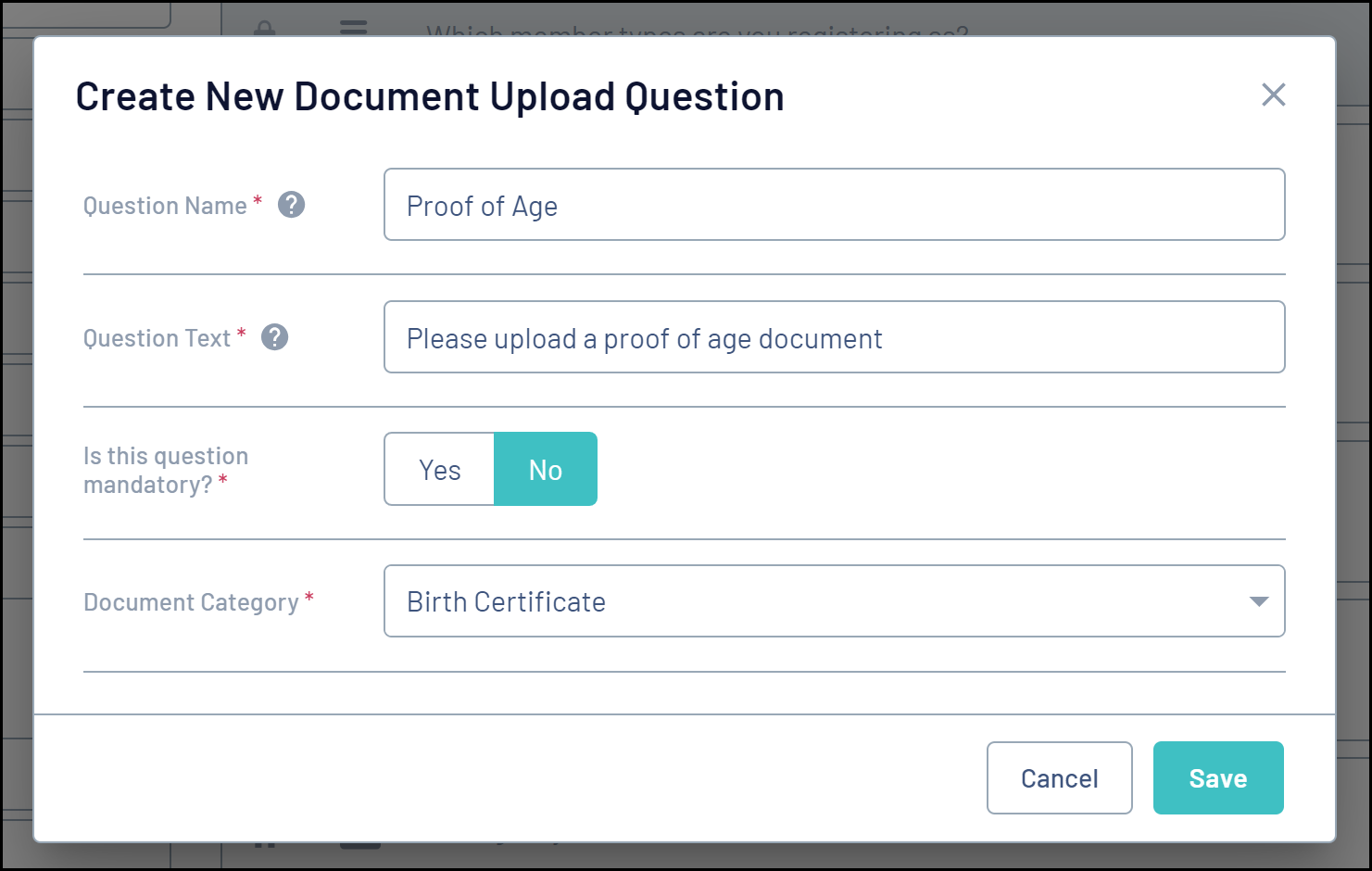
6. Click SAVE
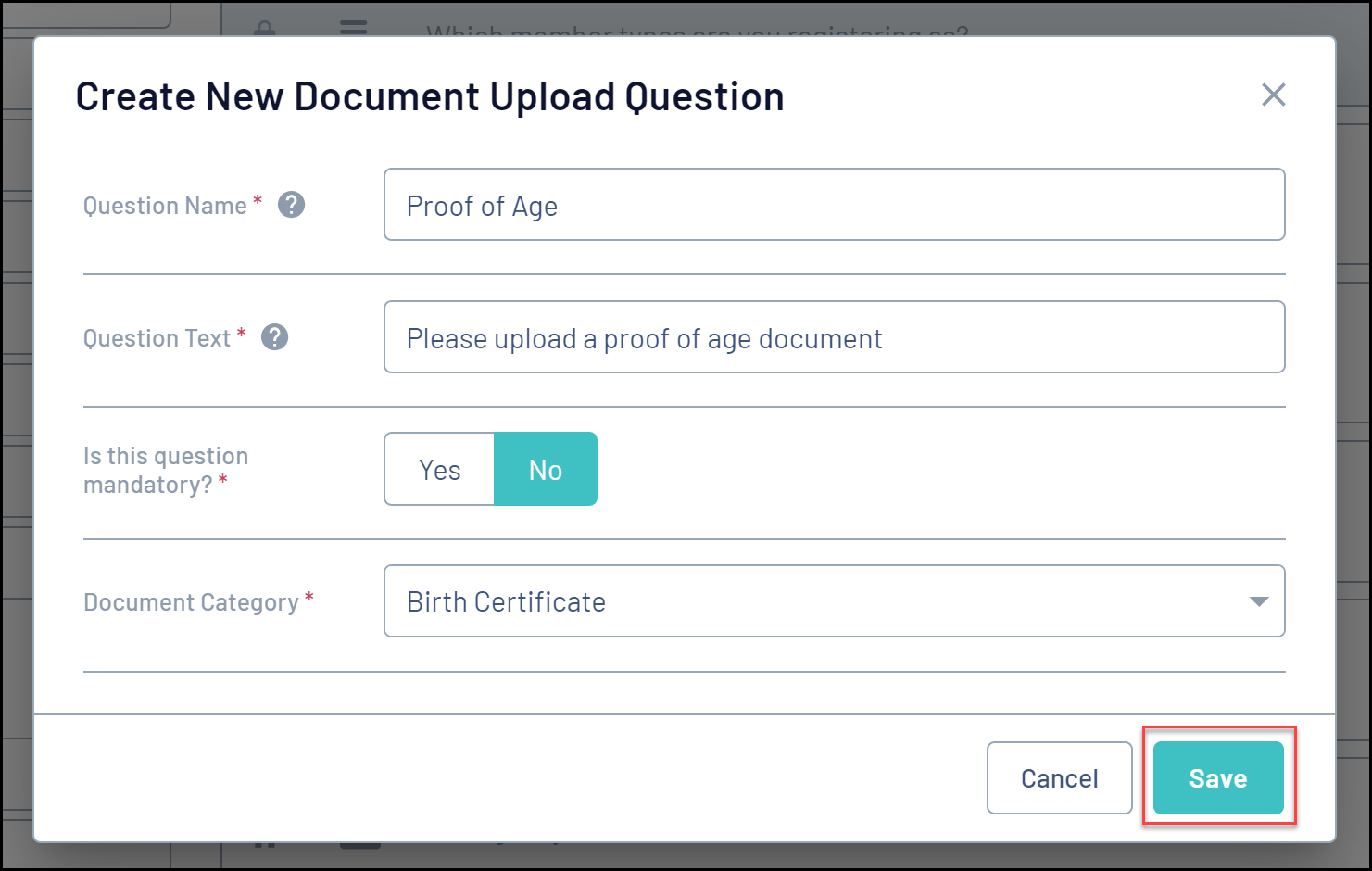
The question will then be added to the form's layout and will become available for members to see when registering.
