What is a Member Type?
A Member Type is a custom group that you can create as an administrator for members to register into. This allows you to funnel your member registrations into groups that are relevant to your sport and organisation, and define the terminology of those groups.
Examples of common Member Types are Players/Athletes, Coaches, Volunteers, Committee Members, Umpires/Referees and Officials.
By creating custom Member Types, you can unlock a number of different customisation options including:
- The ability to add Member Types to your Membership or Event Forms as selectable options
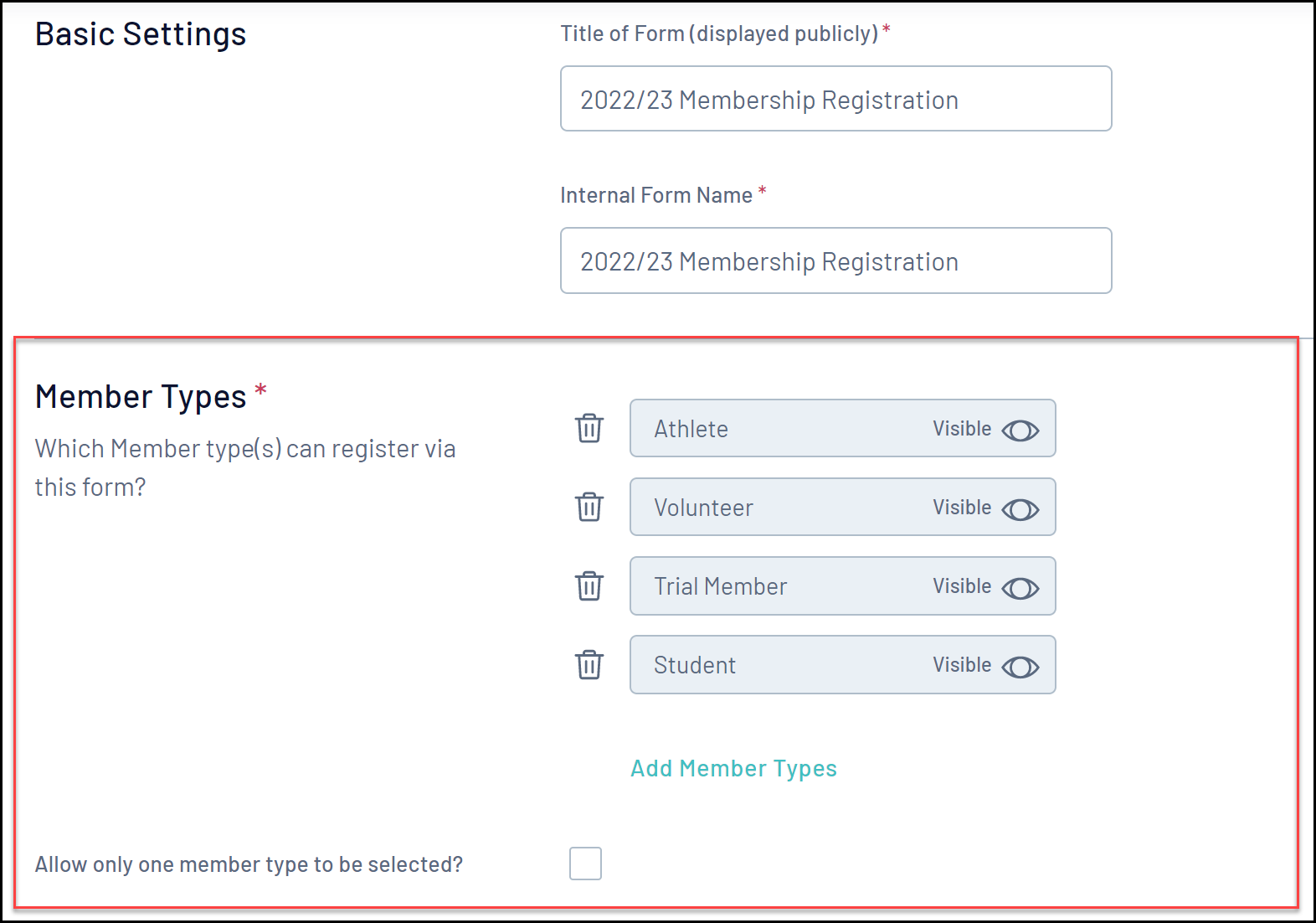
- The ability to report on members by Member Type
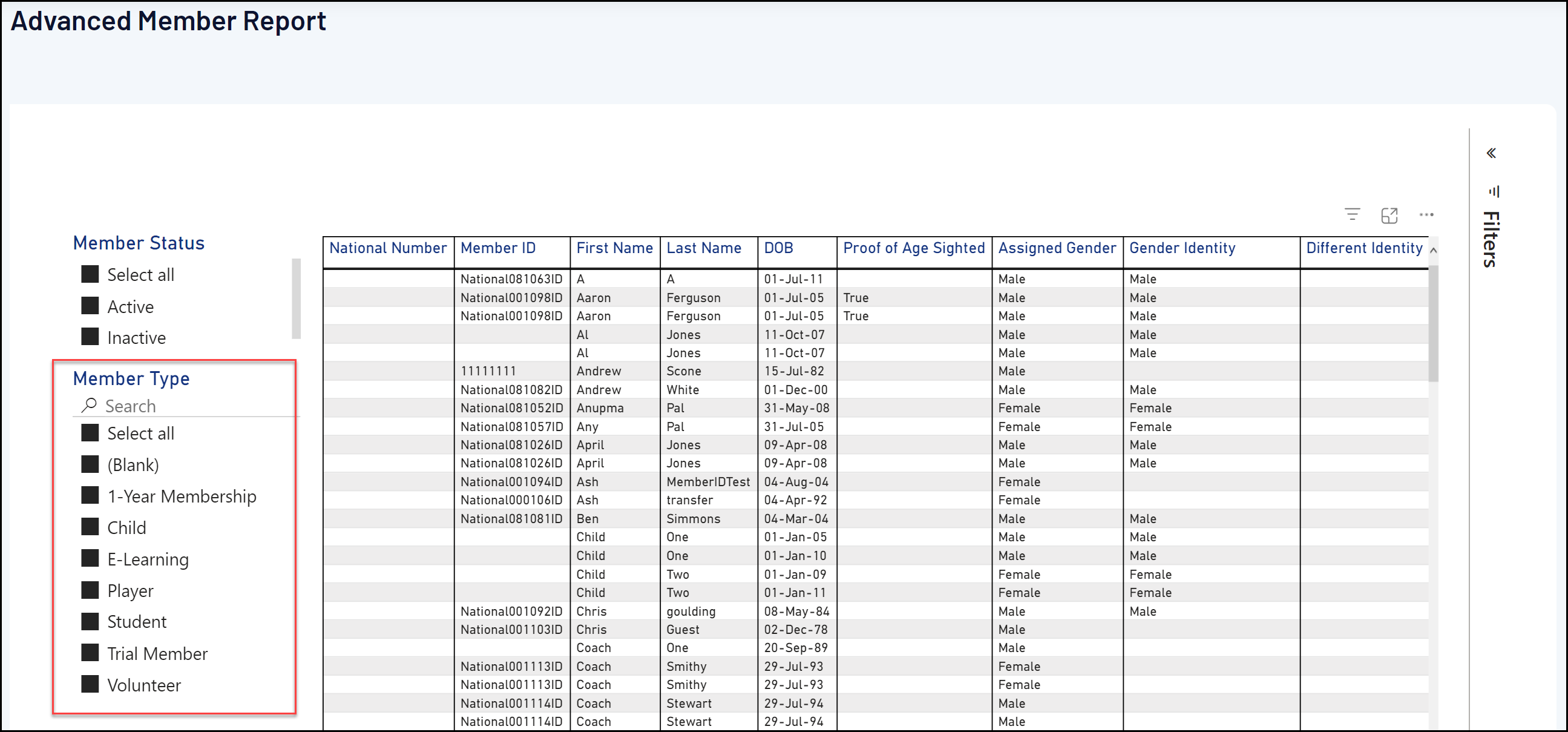
- The ability to filter member lists by Member Type
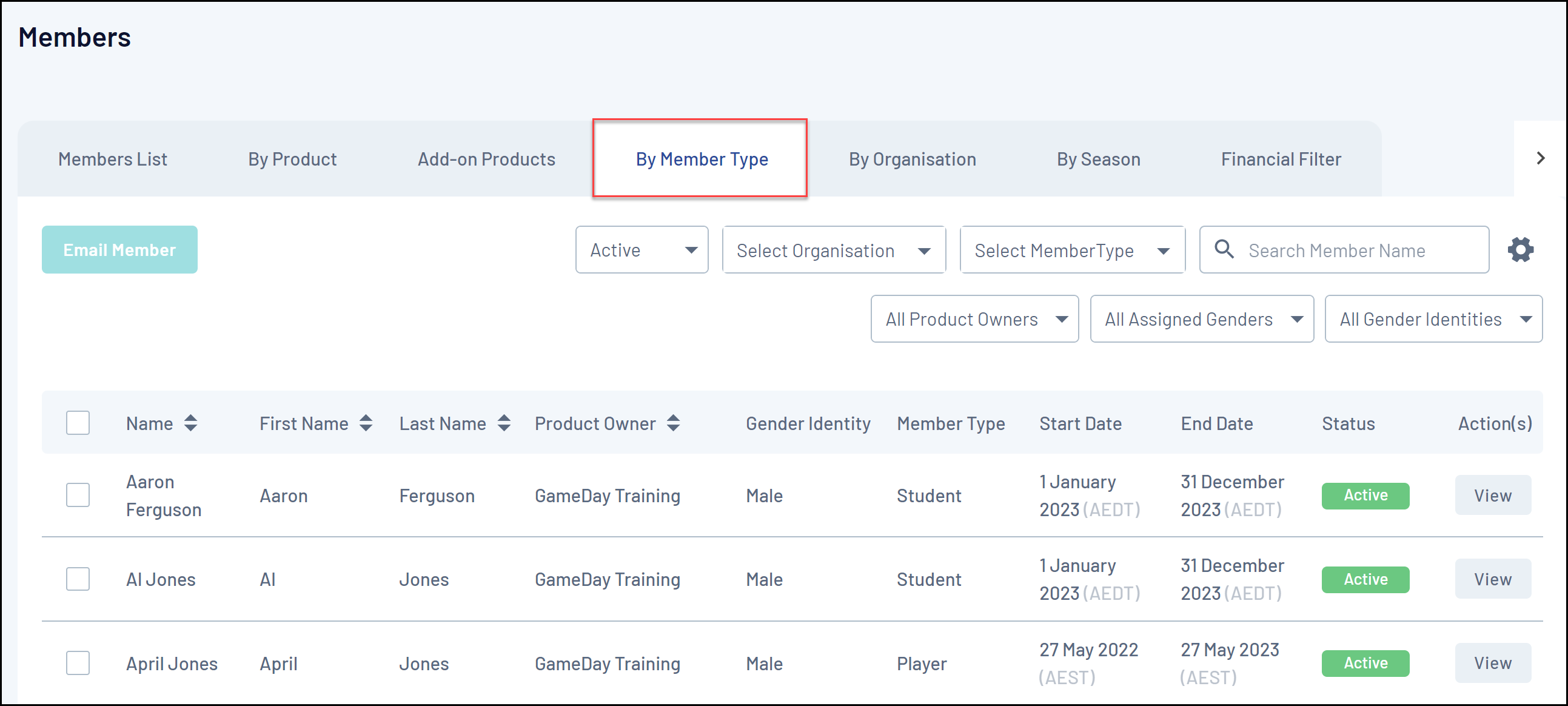
Member Types List
To access your Member Types list:
1. Open the My Organisation menu, then click SETTINGS
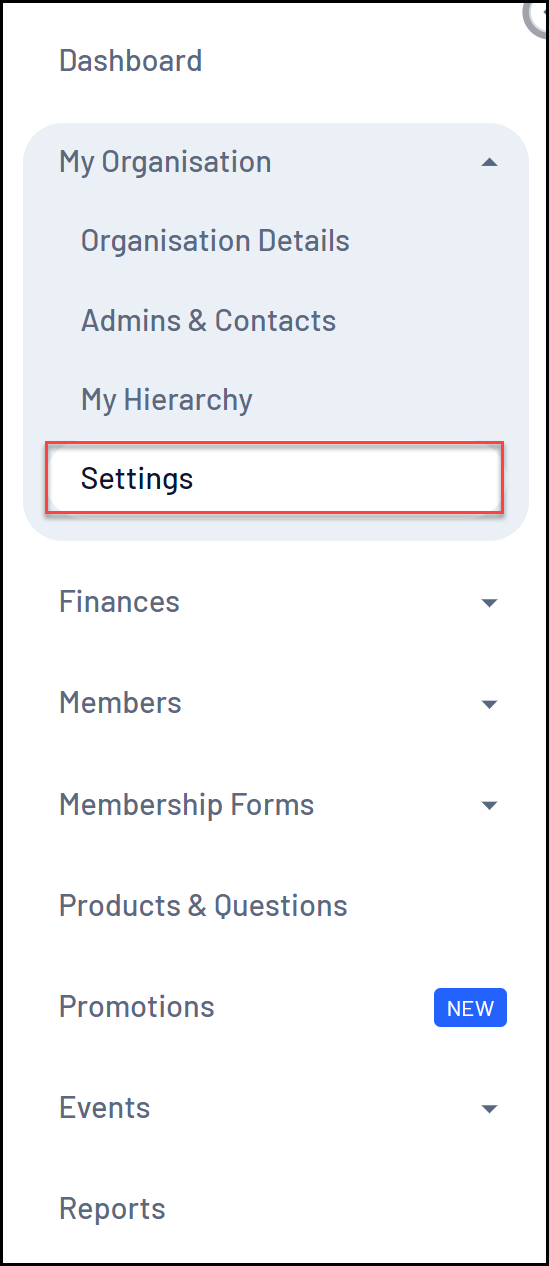
2. Navigate to the Member Types tab:
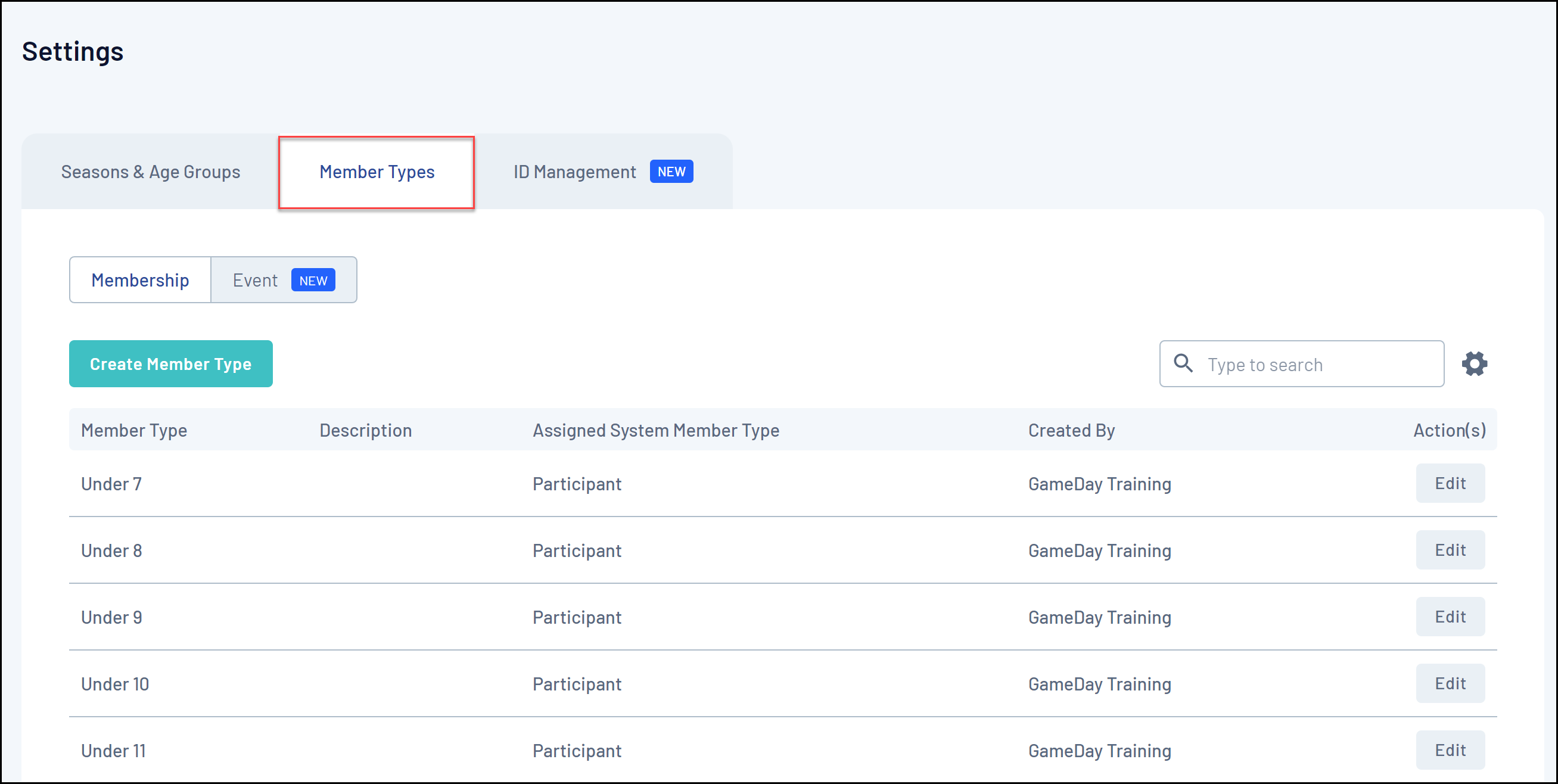
Your Member Types List will show you a list of any existing Member Types you have created, including:
- Member Type Name
- Member Type Description
- Assigned System Member Type
- Created By
Page Actions
On the Member Types page, you have access to a number of actions and customisation options, including:
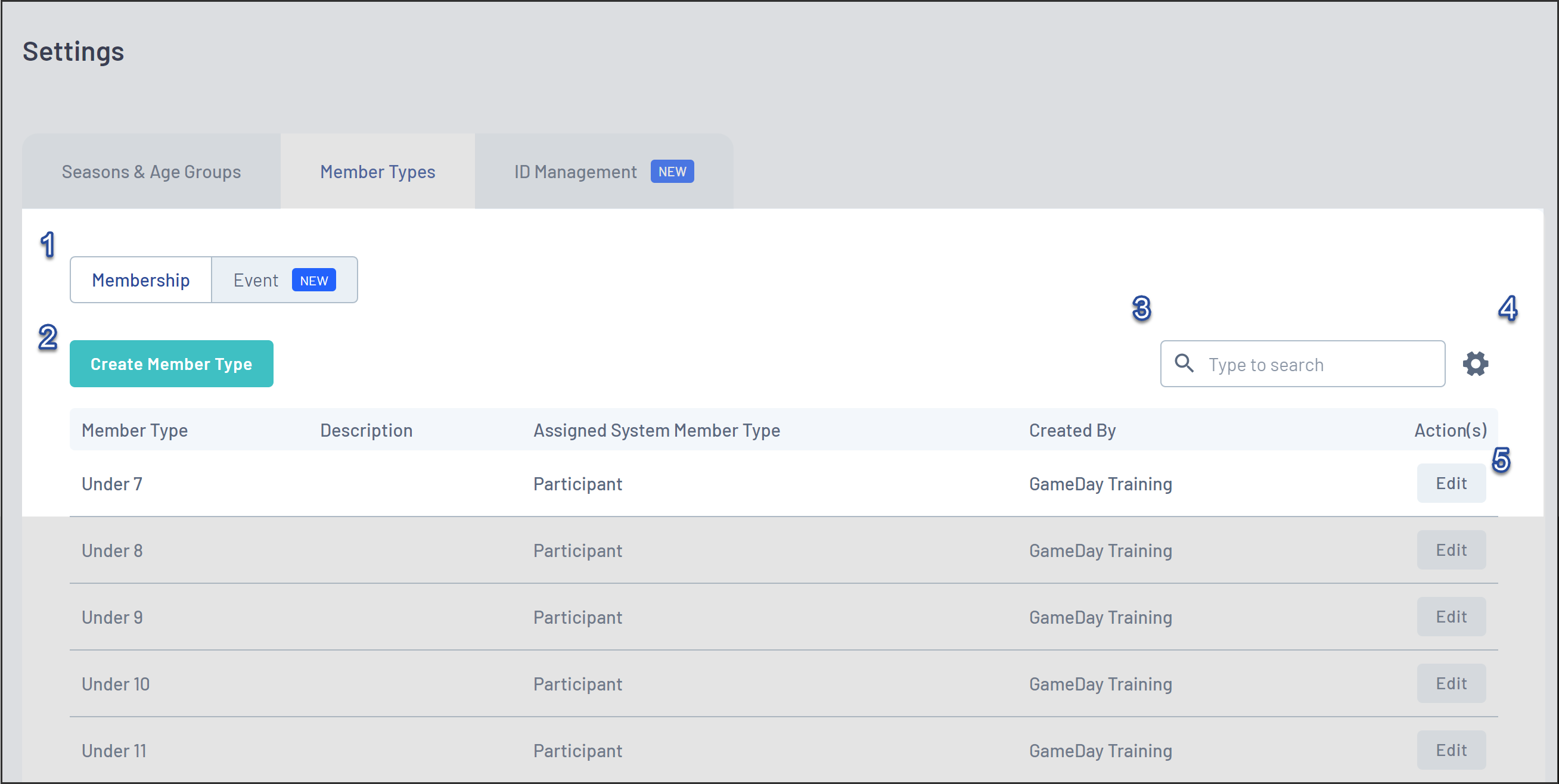
1. Membership/Event Member Type toggle: Switch between the Membership or Event Member Types lists and related functionality
2. Create button: Create a new Member Type
3. Search: Search for existing Member Types by name
4. List Table Settings: Define which fields display in the columns of the list table
5. Edit: Edit existing Member Types
For more information on processes relevant to Member Types, please refer to the Related Articles section of this article.
