Administrators can enable Event Participant IDs to be used to allow entrants to be recognised with a unique ID when registering for an event (e.g if they require bib numbers). Event Participant IDs are configured within an event entry product rather than an event entry event itself.
Event Participant IDs can be assigned in two ways:
- Through a new Event Participant ID rule. More information on creating Event Participant ID rules can be found here.
- Through an existing Member ID rule used generically for members
Note: Event Participant IDs can only be used in Event Entry events
To use an existing Member ID rule to assign Event Participant IDs
1. In the left-hand menu, click PRODUCTS & QUESTIONS
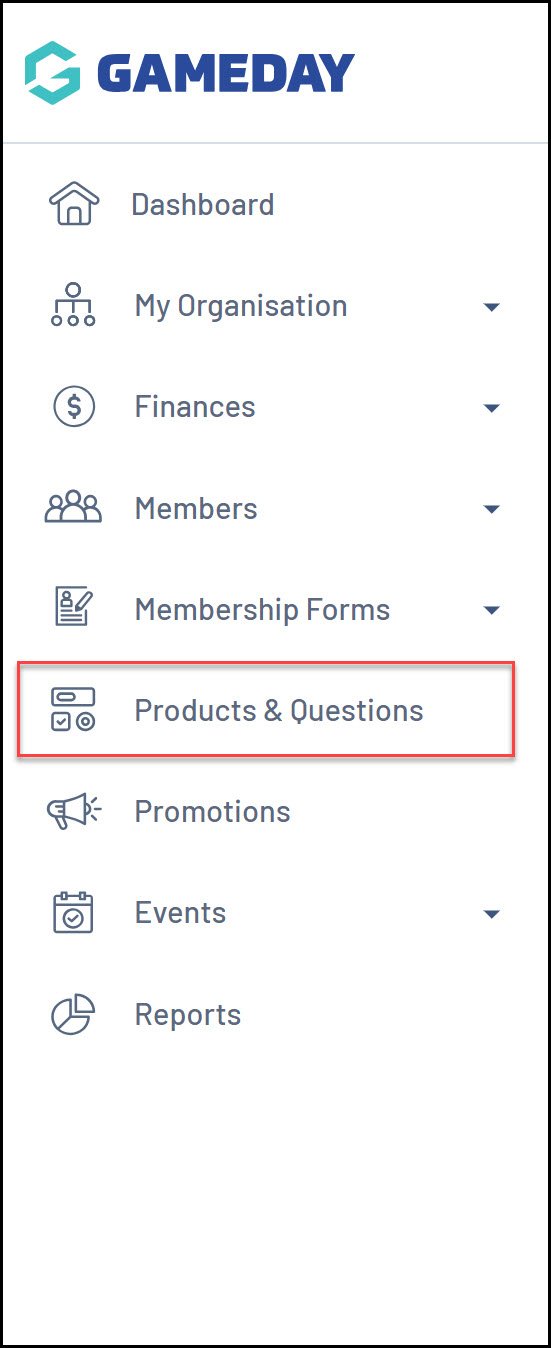
2. Click CREATE NEW PRODUCT
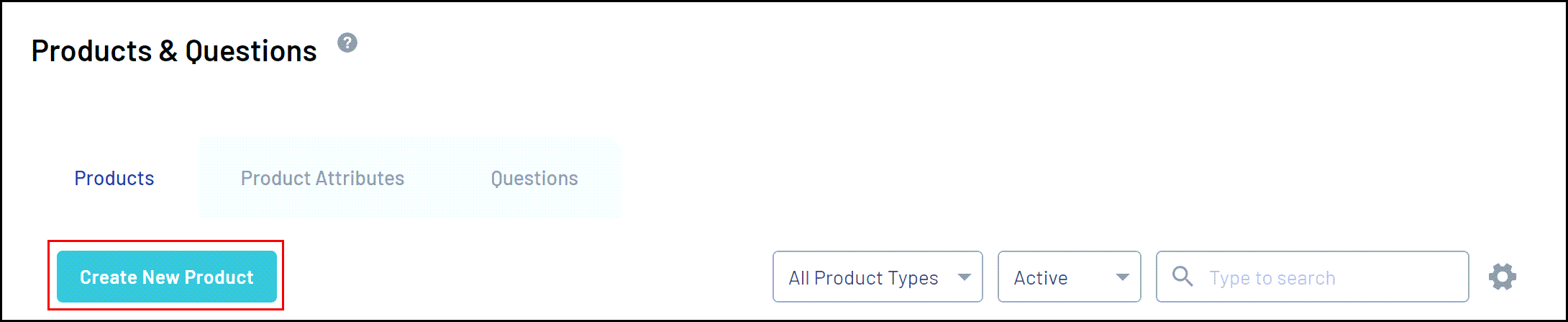
3. Select the EVENT option in the Product Type field, and the EVENT ENTRY option in the Product Sub Type field:
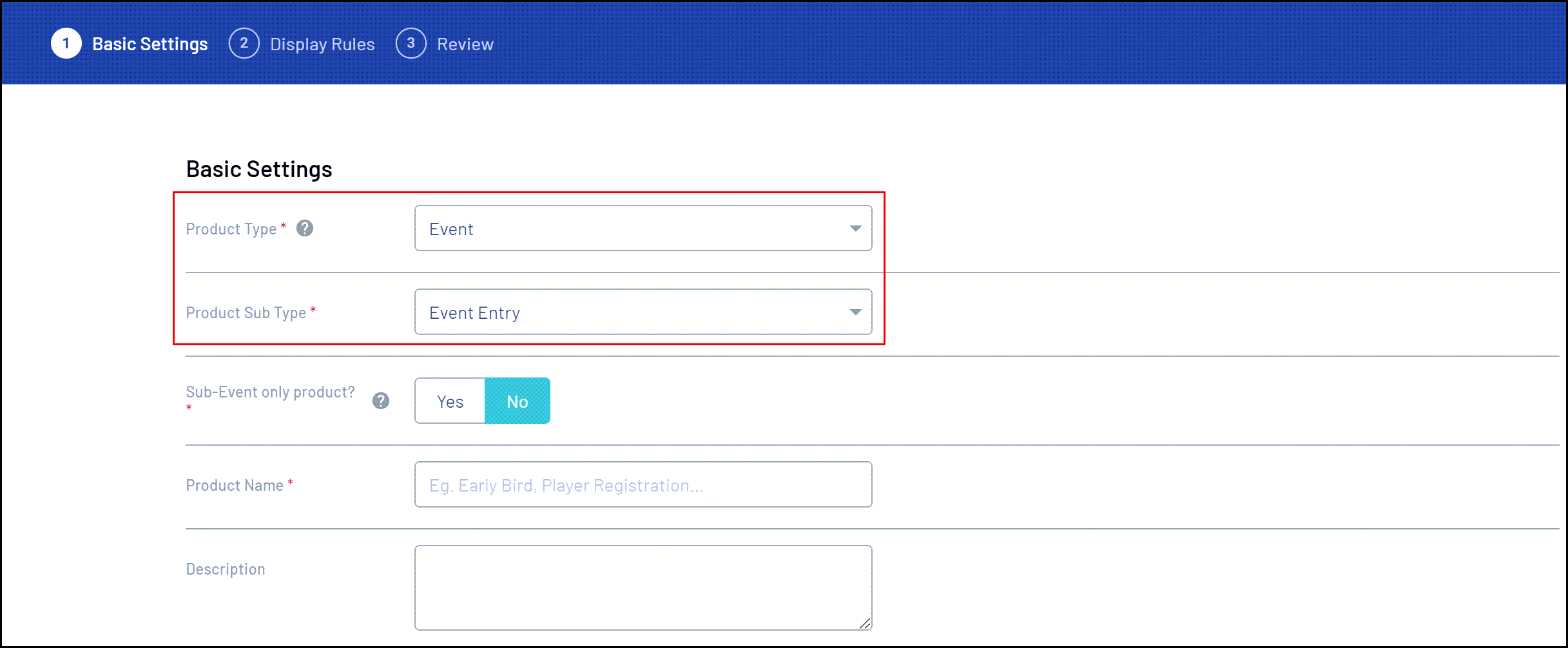
4. In the Do you want to assign Event Participant IDs? field, select YES
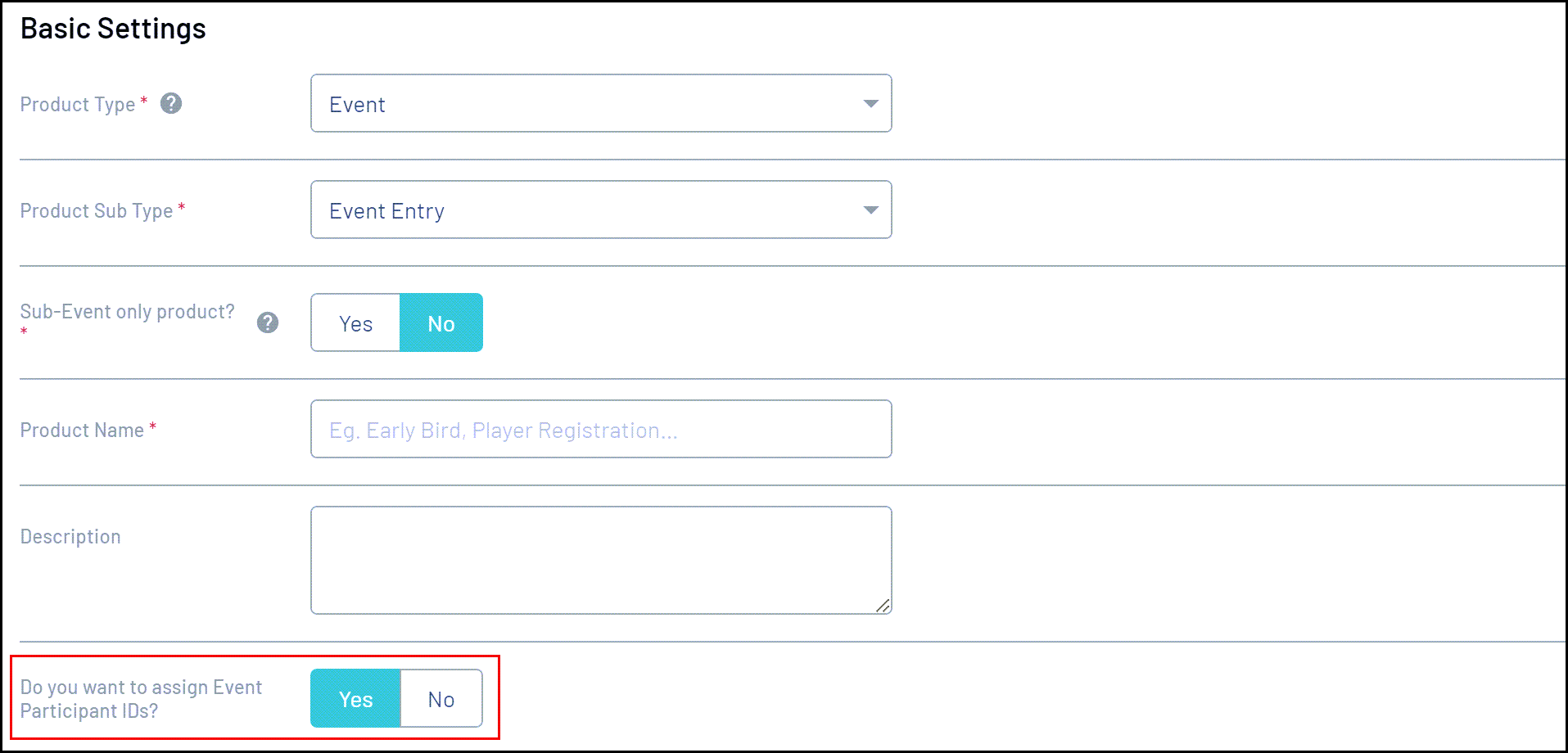
5. In the Do you want to assign Event Participant IDs? field, select YES
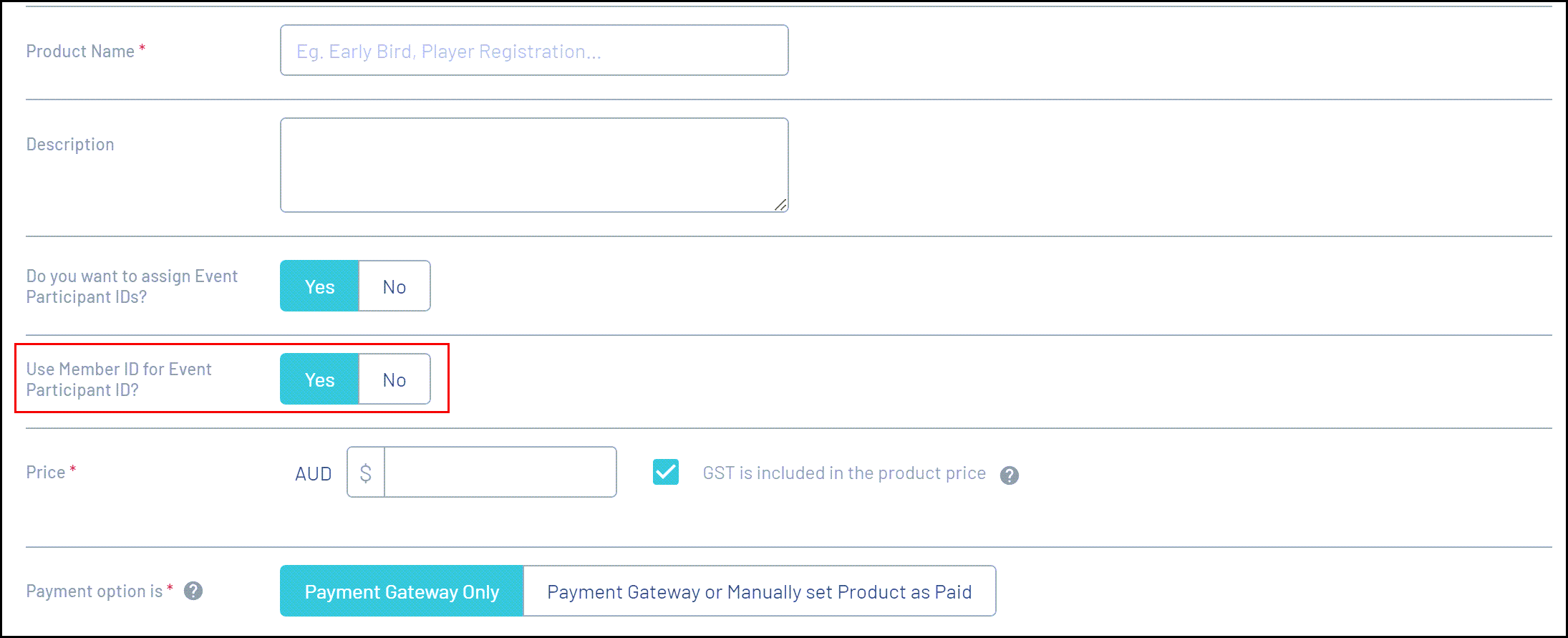
6. Continue through the product creation process and save the product once you're done.
This will automatically ensure that any members that purchase this product through one of your events will be assigned an Event Participant ID based on your organisation's active Member ID Rule sequence.
