The Settlement Summary Dashboard Report provides a visual insight dashboard relating to the funds that have been settled for your organisation from payments collected online through GameDay membership and/or events functionality.
To access the Settlement Summary Dashboard Report:
1. On the left-hand menu, click REPORTS
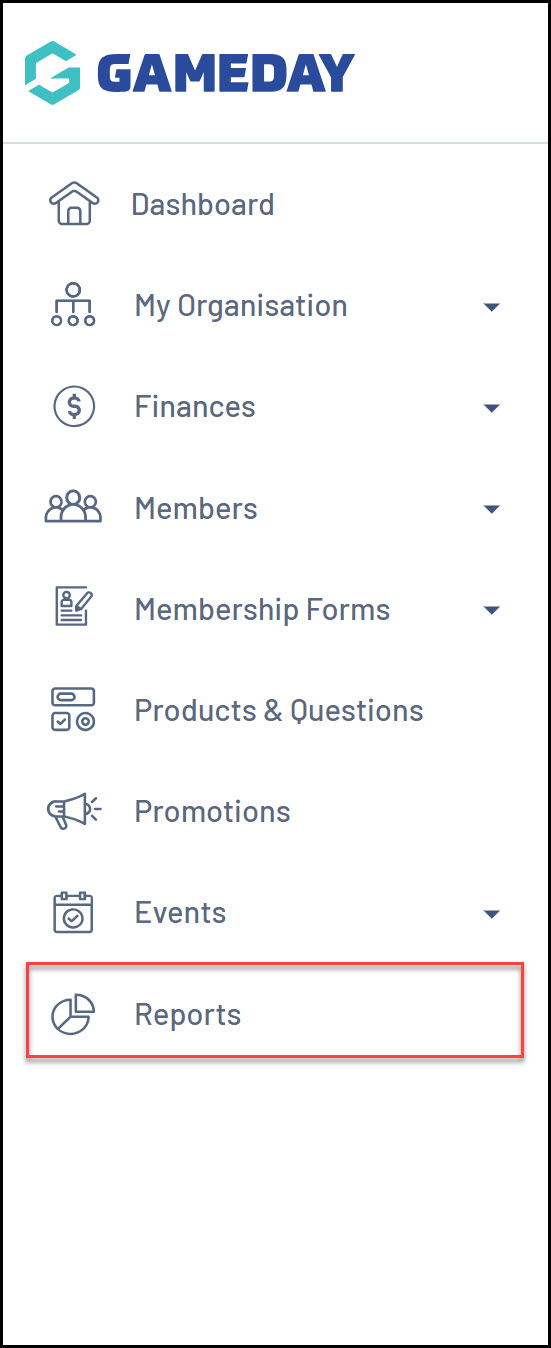
2. In the Report Dashboards section, find the Settlement Summary Dashboard and click VIEW REPORT
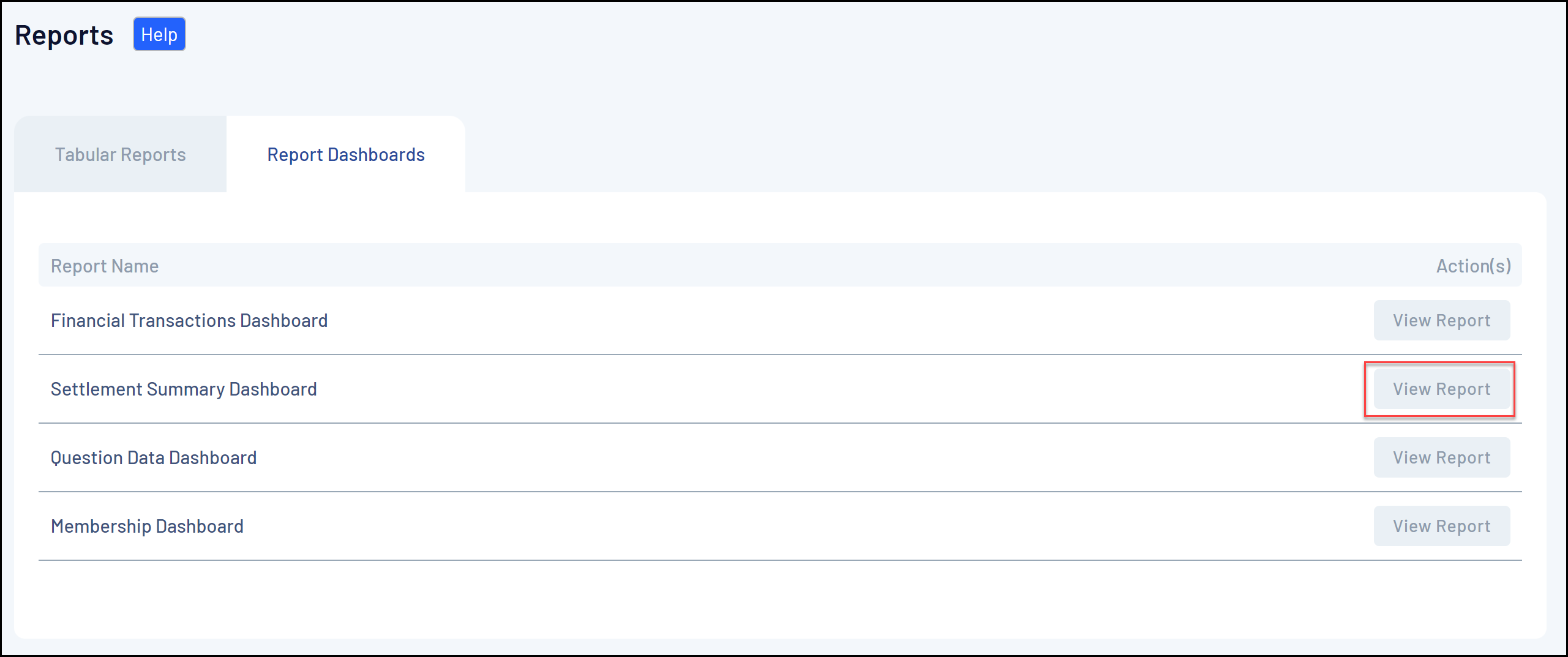
3. The report will then display as below:
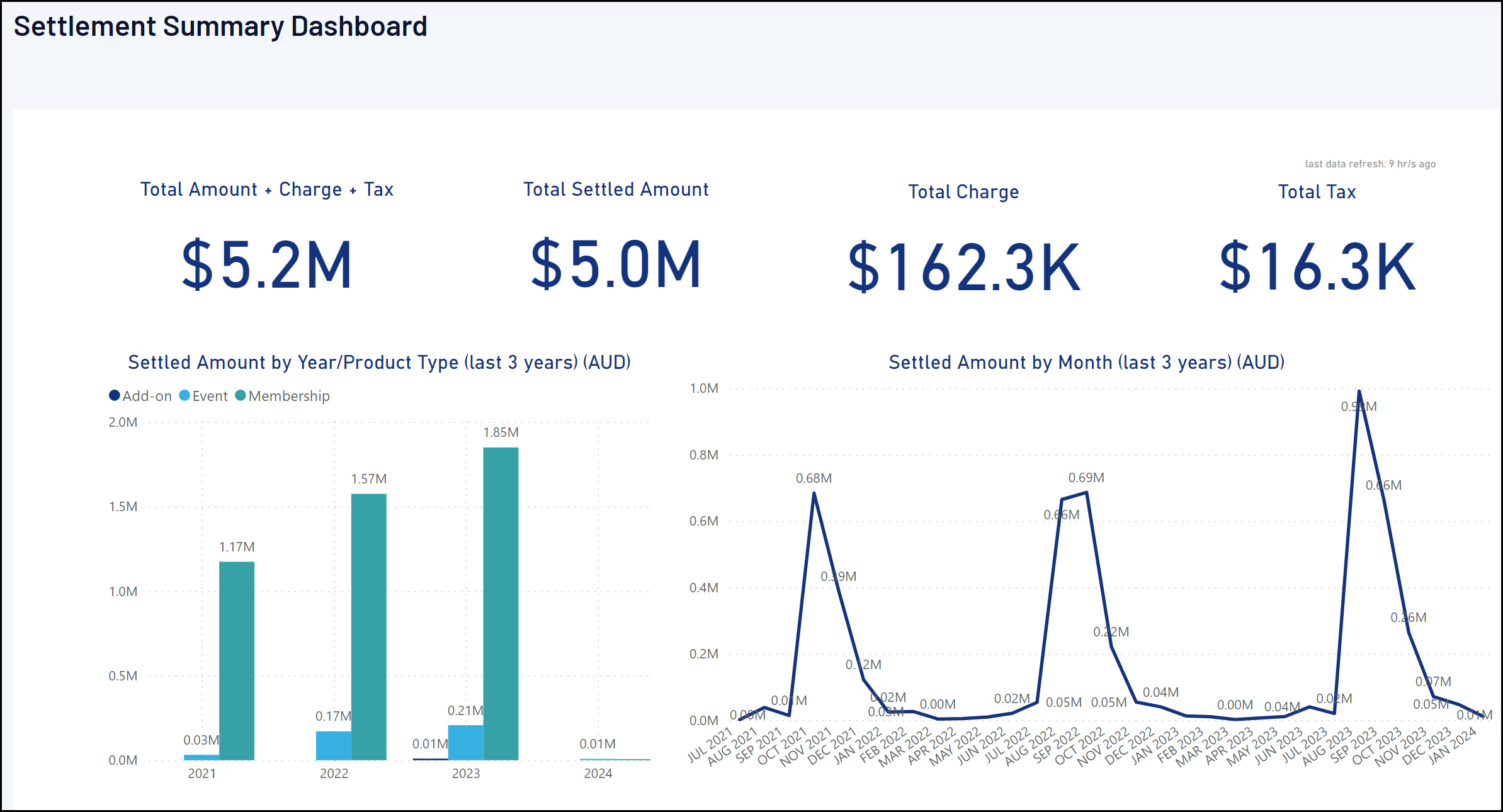
The Settlement Summary Dashboard will show you:
- The Total Amount + Charge (Processing Fees) + Tax processed through your organisation
- The Total Settled Amount
- The Total Charge (Processing Fees)
- The Total Tax
- A breakdown of Settlement Amount by Year
- A breakdown of Settlement Amount by Month (last 3 years)
