Membership Payment Campaigns allow administrators to send an invoice email to members who need to renew their membership, which includes a link that directs users straight to a payment link without requiring them to complete another registration form each season.
If you have scheduled a Membership Payment Campaign and no longer wish to go ahead with sending the invoice emails, you can cancel the campaign as long as it has not yet been sent.
To cancel a scheduled Membership Payment Campaign:
1. In the left-hand menu, open the Members section and click RENEWAL CAMPAIGNS
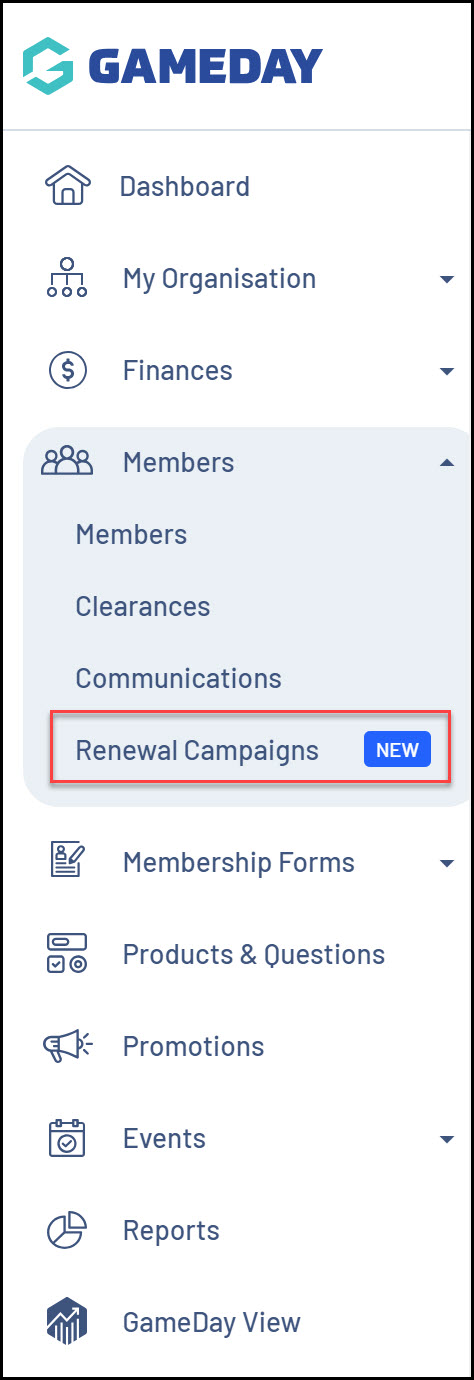
2. Toggle over to the MEMBERSHIP PAYMENT CAMPAIGNS tab
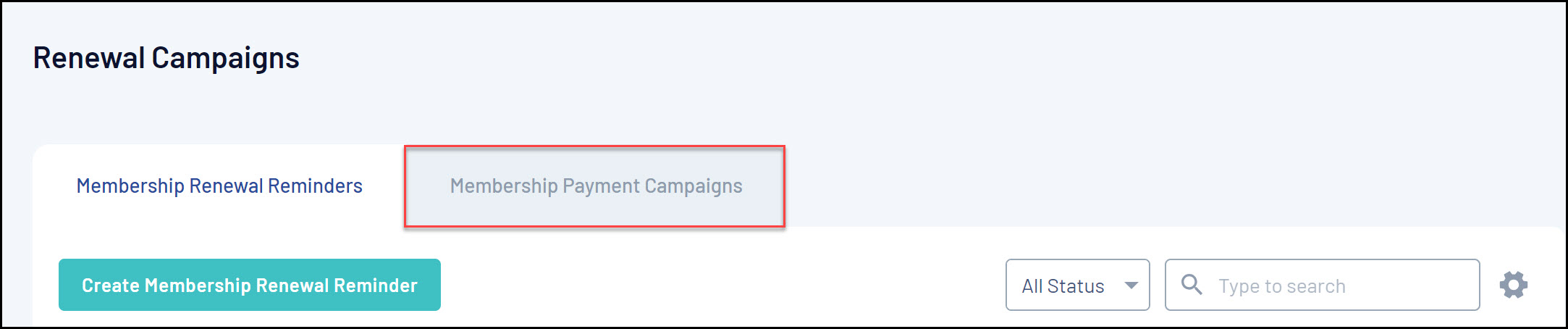
3. Set the Status filter to SCHEDULED
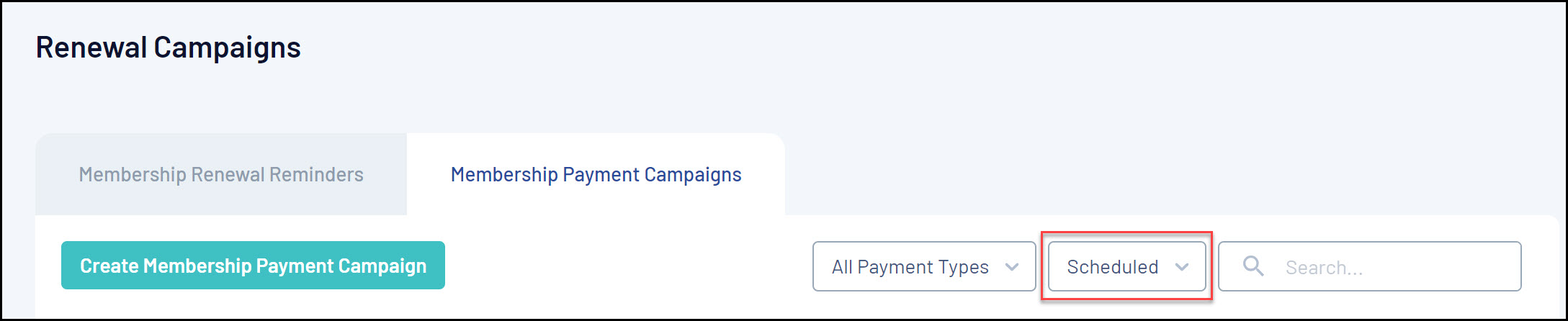
4. Find the campaign you wish to cancel, then expand the ACTIONS arrow on the right-hand side
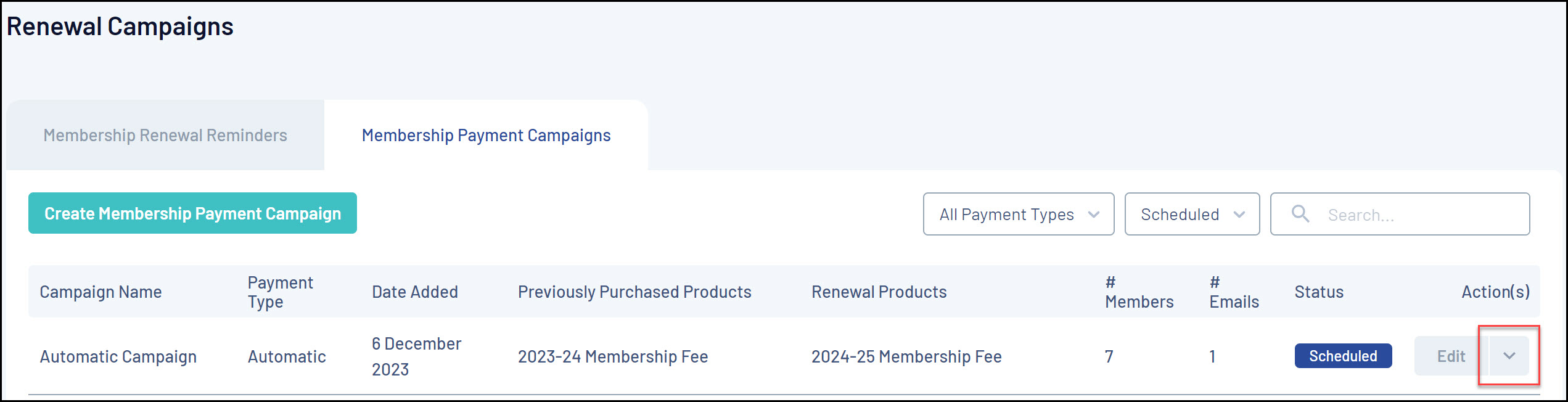
5. Click CANCEL
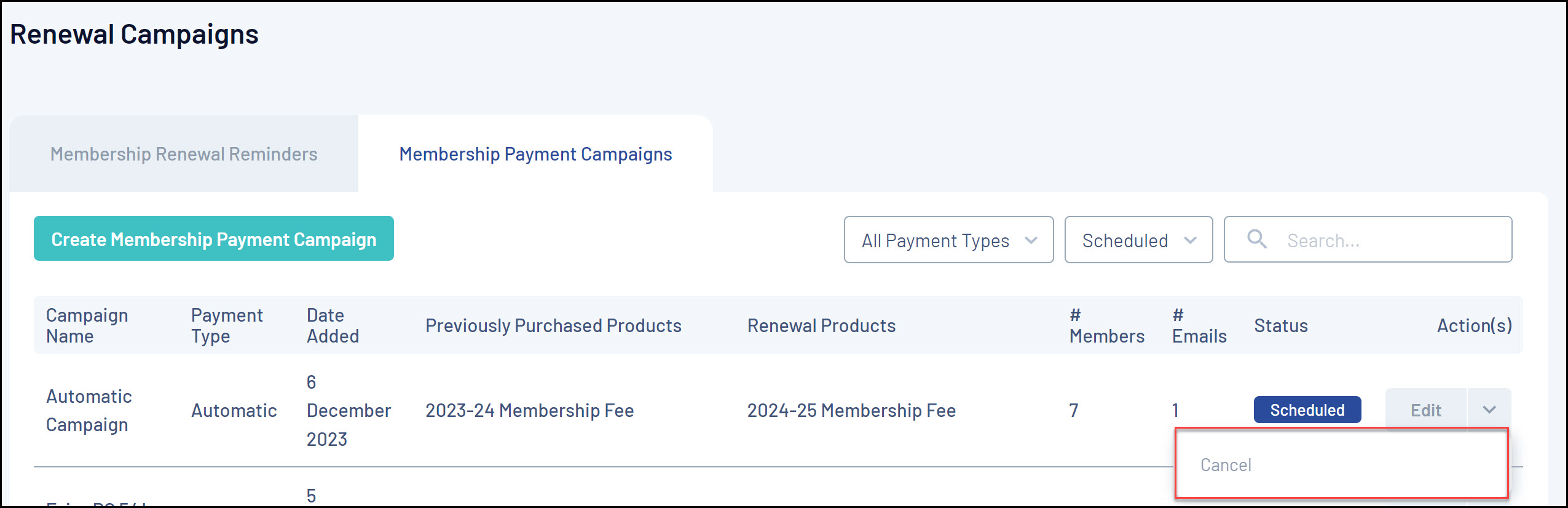
This will stop the invoice emails from being sent, and the campaign will be moved to a CANCELLED status
