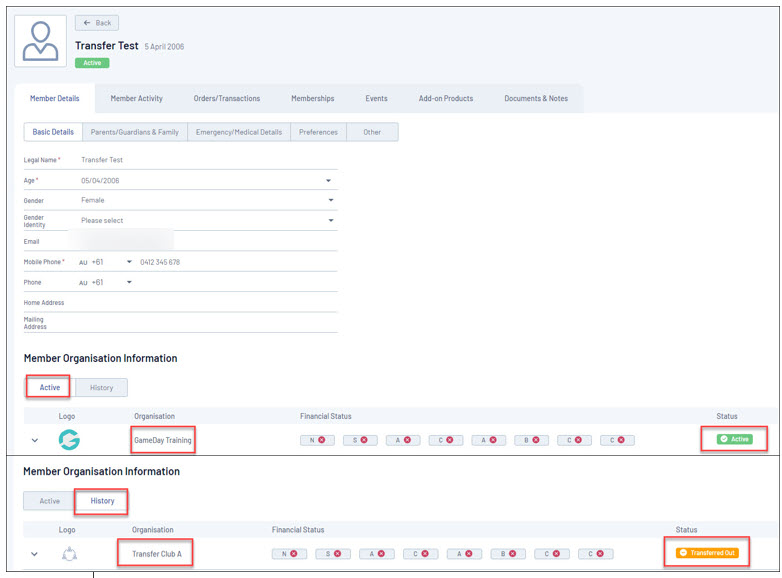As a GameDay administrator, if an organisation requests the clearance of one of your members to their database using the Clearances feature, you have the ability to approve or reject that request directly through GameDay.
If you approve a clearance request, the relevant member will then be transferred into the database of the organisation that submitted the request, and if rejected, they will stay in your database and their record will be unchanged.
To approve or reject a clearance request:
1. In the left-hand menu, click Members > CLEARANCES
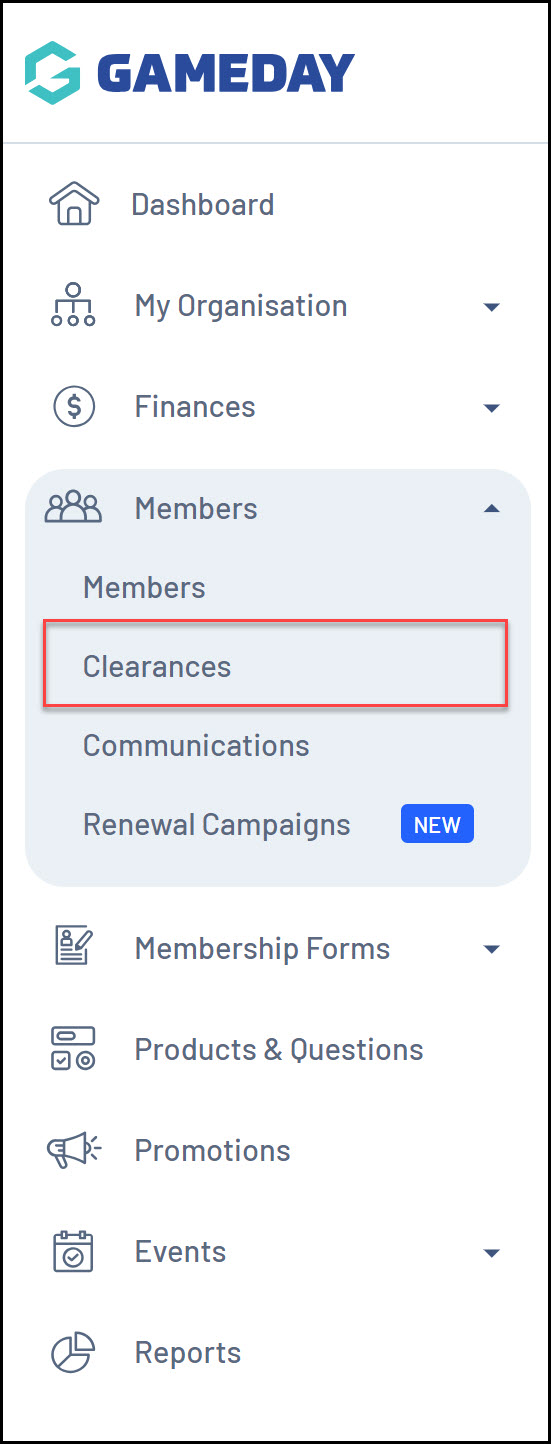
2. From the In Progress tab, click VIEW next to the relevant clearance record

3. In the clearance record, click APPROVE or REJECT in the top right-hand corner of the screen
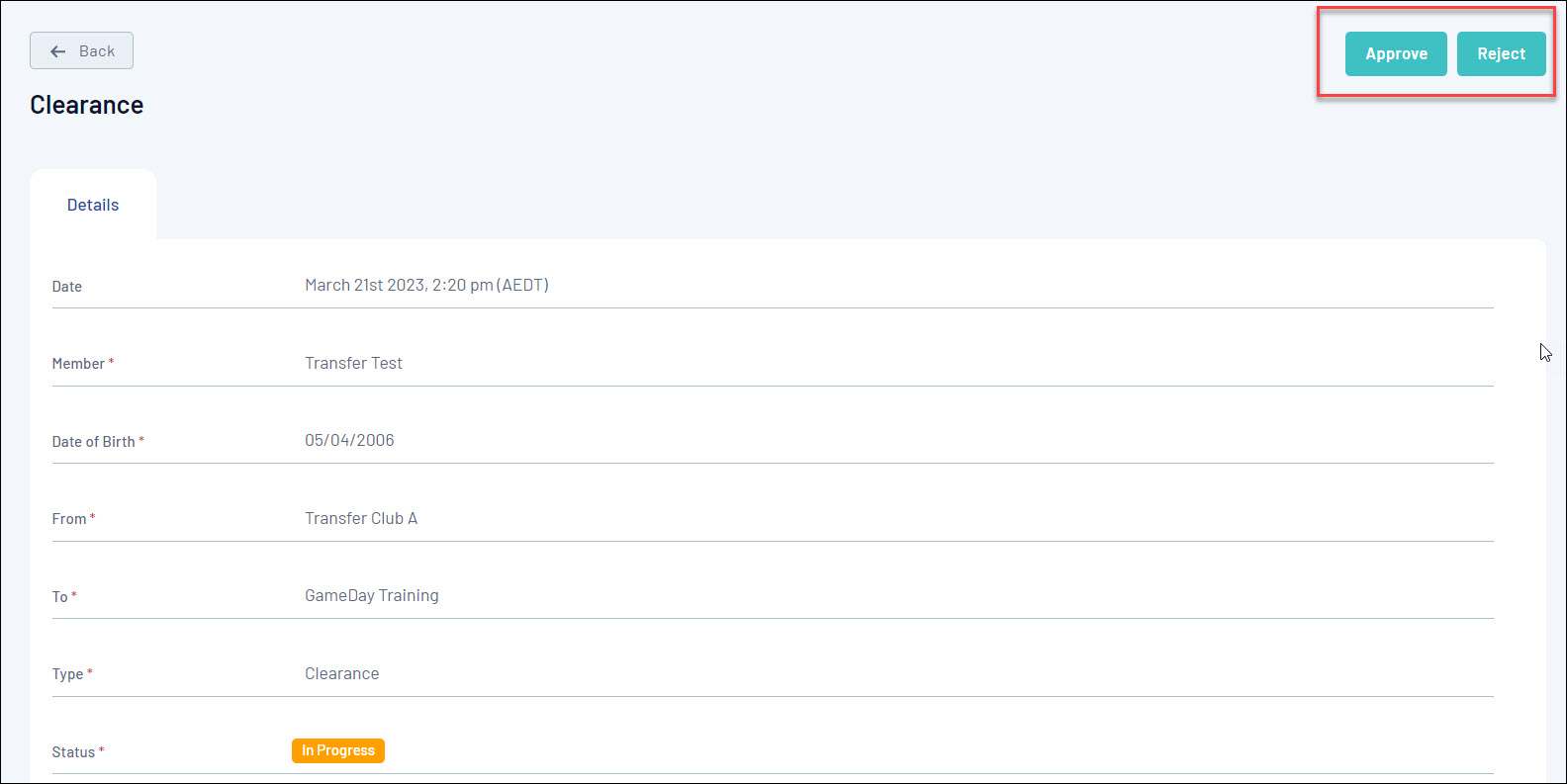
4. A pop-up will appear to confirm the clearance and enter any reasons why the clearance has been approved or rejected. Enter this information if needed, then click YES
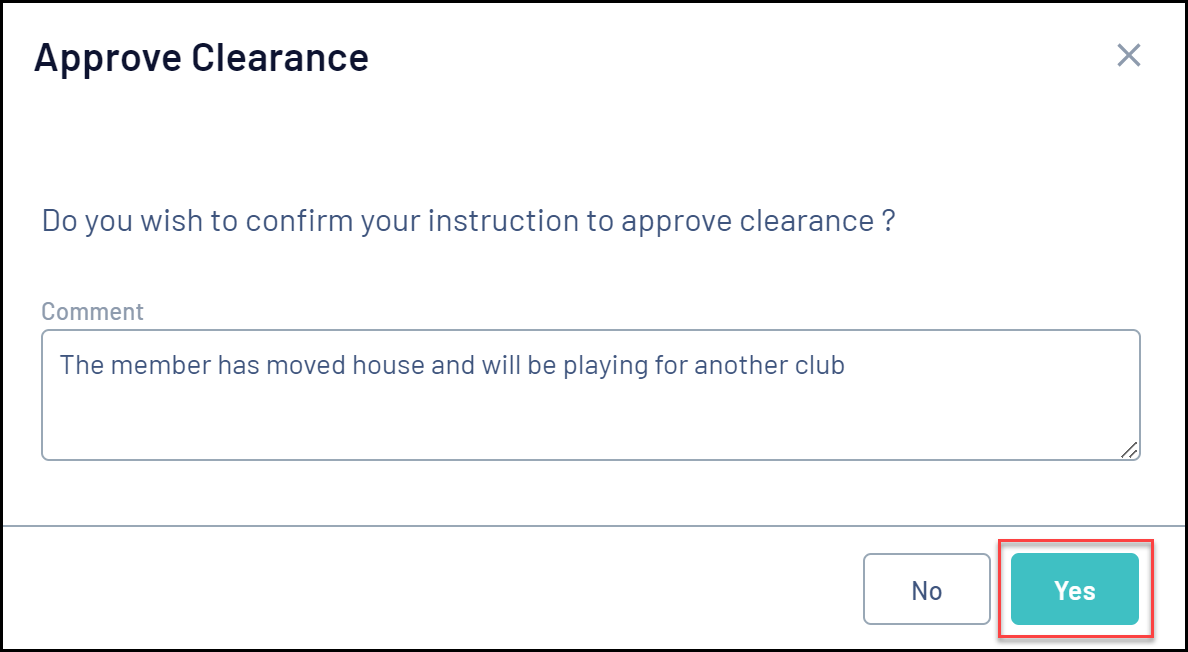
Note: At this point, the member and admin approving or rejecting the transfer will receive a confirmation email confirming the clearance outcome
If approved, the member record at both organisations will reflect the clearance accordingly under the MEMBER ORGANISATION INFORMATION section.
The new organisation will display in the Active organisation information, while the old organisation will display in the Inactive organisation information, indicating the member has been Transferred Out