The Website Link Menu is a drop-down menu that can display a list of links underneath your website logo. This will display on all pages in the top left-hand corner.
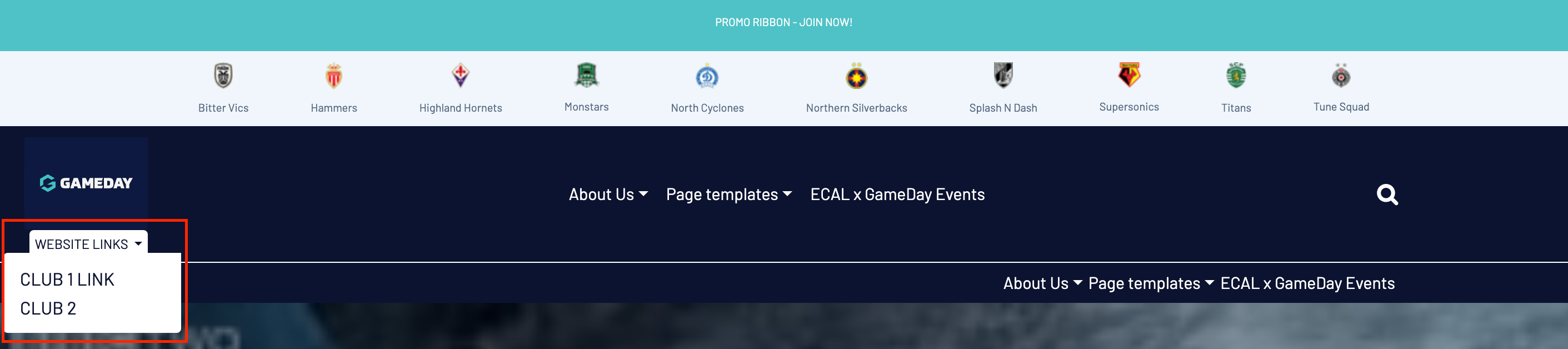
Once you are logged into your website, scroll down to the Header section. Select this section to expand it.
Select the Website Link Menu tab to access the club ribbon settings
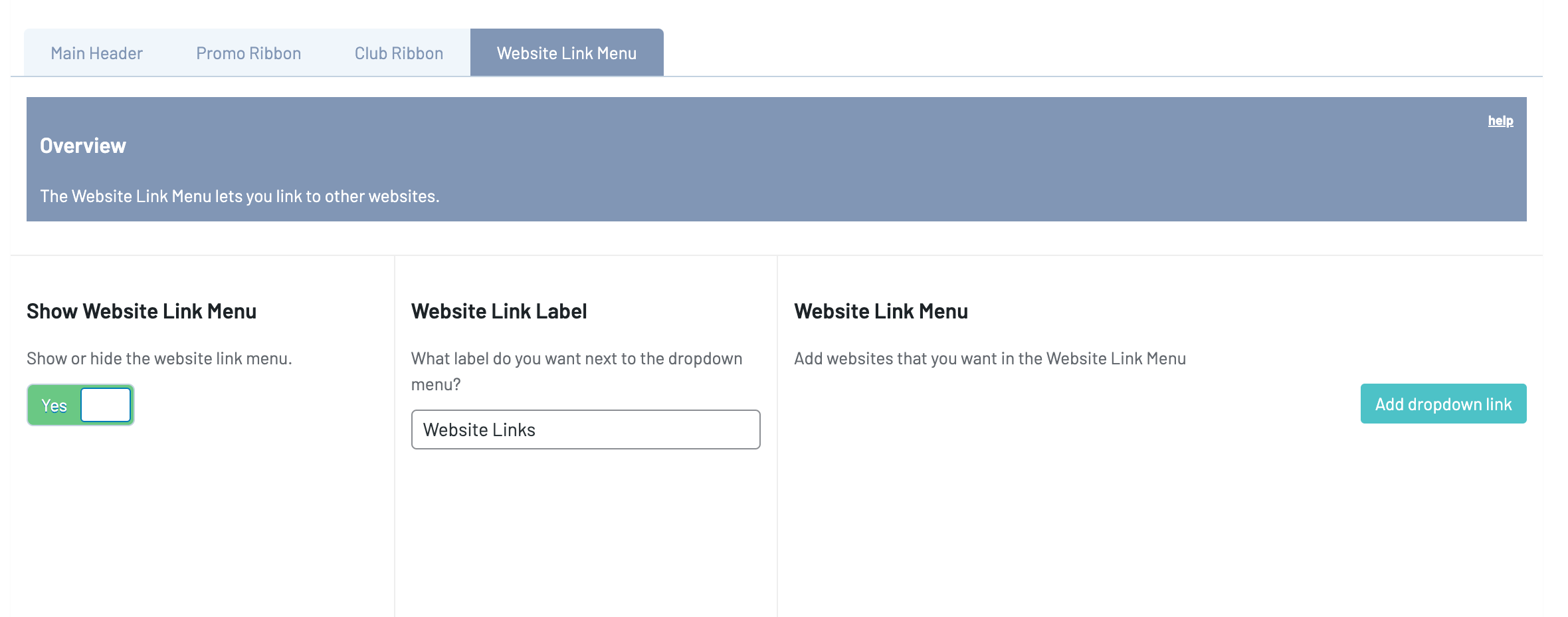
Show Website Link Menu
Toggle this switch to Yes to display the website link menu
Website Link Label
Type in the text you would like to display as the menu name.
Website Link Menu
Click the Add drop-down link button to add an item to the website link menu
Enter the text you would like to display in the menu in the Label text box.
Insert the website link for this item into the URL text box.
Hover over the item and select the + icon to add a row
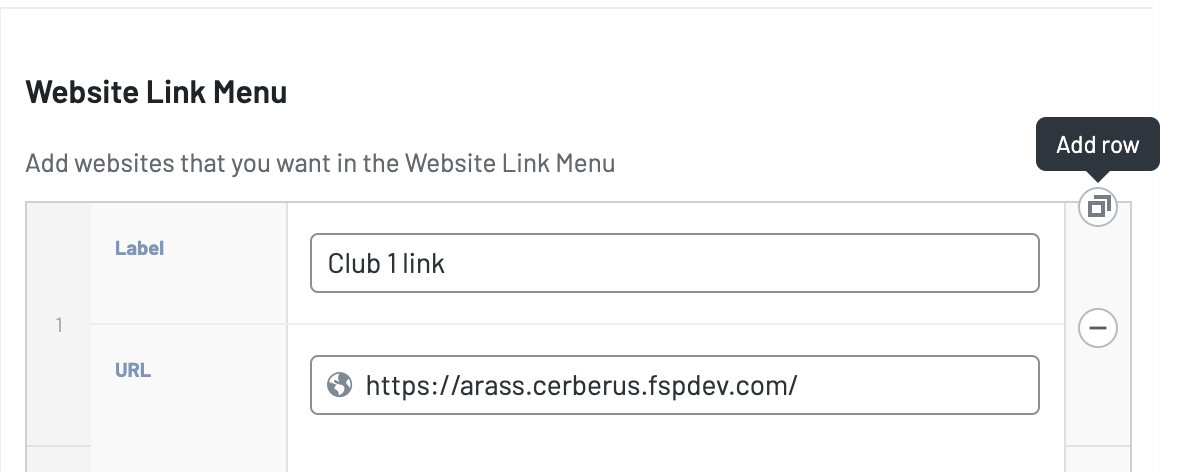
or select the - icon to remove a row
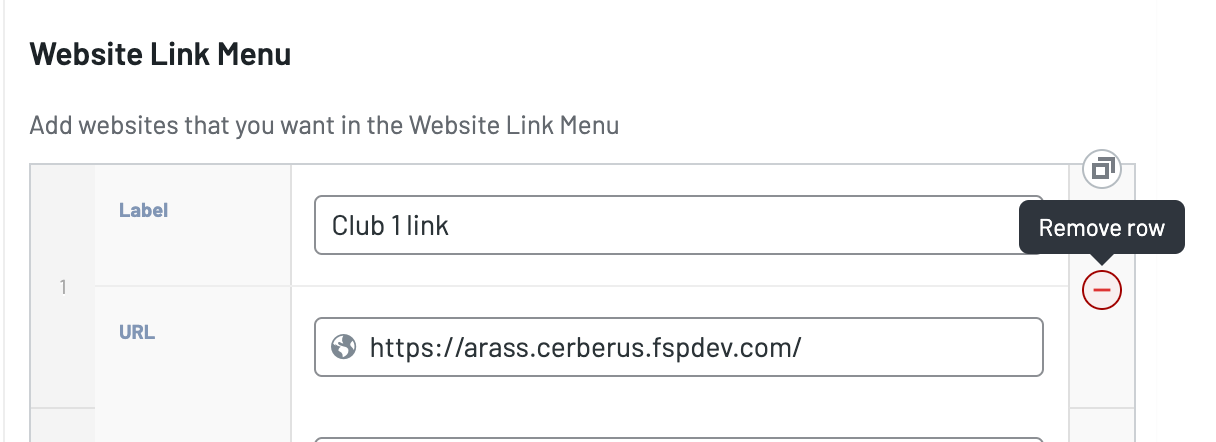
Scroll up and click the Update button to save any changes and publish them to your website.
