Users can pay online using PayPal for most supported currencies. Completing the registration form is the same for both.
When you get to the summary screen, select PayPal will be the pre-selected payment method.
Select Proceed to Payment
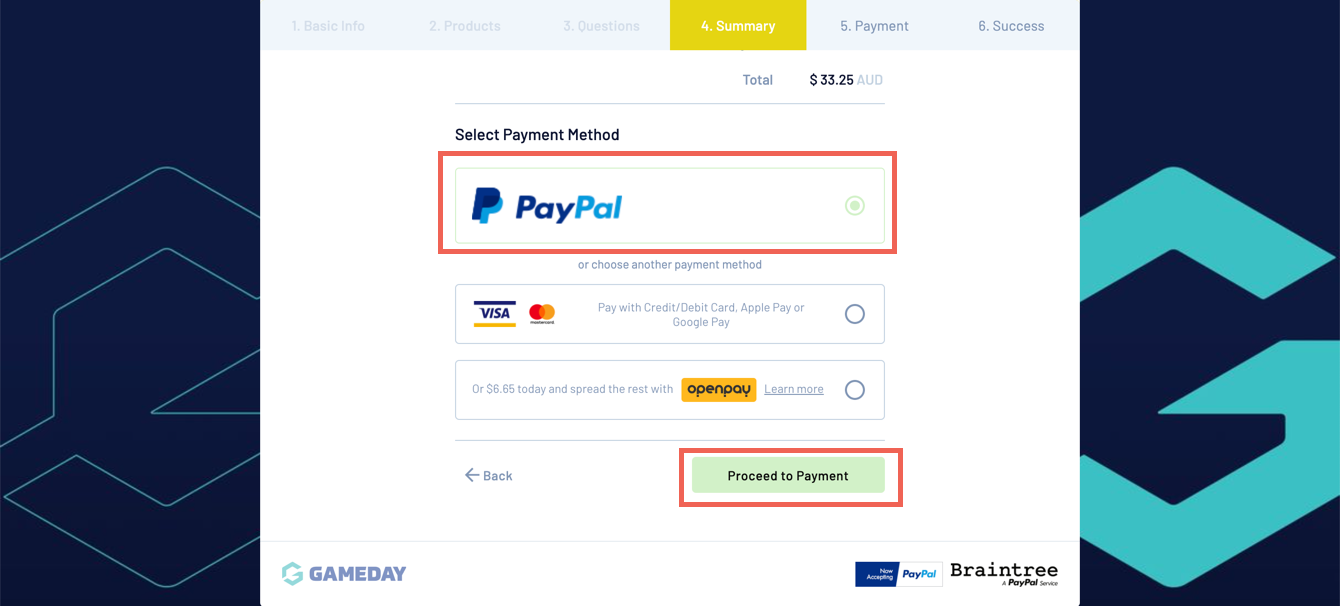
Select Yes, Proceed to continue to Pay with PayPal

On the Payment Gateway screen, select the PayPal button. Users can also choose to Save their PayPal account for future use by selecting the "Save new PayPal account for future use" checkbox.

Enter your PayPal account log in credentials and select Log In

If you have more than one payment option set up in PayPal, select which option you want to use to pay. Click Continue.

You must accept the terms and conditions. Click the Agree and Continue button.

You are taken back to the registration form payment page. Beneath the Pay Now button you will see your PayPal payment option. Click Pay Now and the payment will come from Pay Pal.
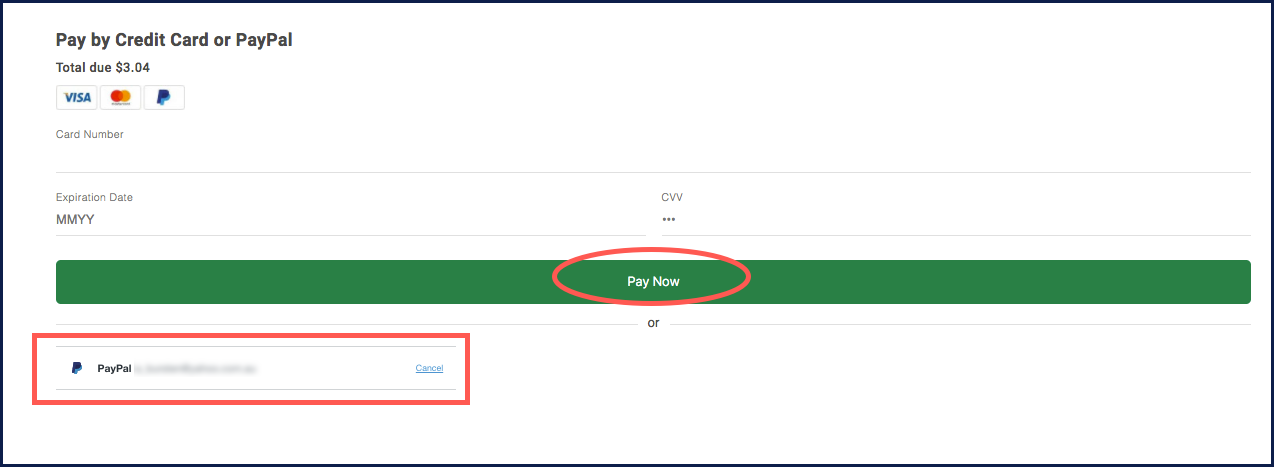
Buy Now Pay Later with PayPal
Users of GameDay can now choose to utilise PayPal Pay in 4 (for Australian customers) and PayPal Pay in 3 (for UK customers) for eligible shopping cart amounts.
For any transactions via GameDay, the order value needs to be between:
- $30 to $1,500 for Australian Dollars
- £30 to £2,000 for British Pounds
Importantly, there are no additional charges to clubs, sports organisations or event organisers where members or event participants choose to pay via PayPal Pay in 4 (for Australian customers) and PayPal Pay in 3 (for UK customers).
To utilise this option, users can select this once logged into their PayPal account and scrolling down to the Pay Later section.
- Select the Pay in 4 (for Australian customers) or Pay in 3 (for UK customers) option
- Select the PAY NOW button
- a Payment Plan will be created and the first instalment will be taken from your preferred payment method
- a confirmation email from PayPal will also be sent to confirm the payment plan and instalment dates for the remainder of your payments

After registering, I have had a $1 transaction come out of my account and am unsure what it is for?
Our payment gateway sometimes takes out a $1 amount from a members bank account as a way of verifying the payment method used to pay for registrations. Without context, this can cause registrants to query the charge and think that they are being scammed when they are not- this is a normal process between payment gateways and banks and the $1 fee will be returned back into the members account within the next 1-2 business days. This will only be a once off occurance as it is usually done only when using a specific payment method for the very first time.
