To create your club's registration form, you need to begin with the national registration form. You can add your own products and questions to the existing national registration form.
From Products & Forms, select the Forms tab.
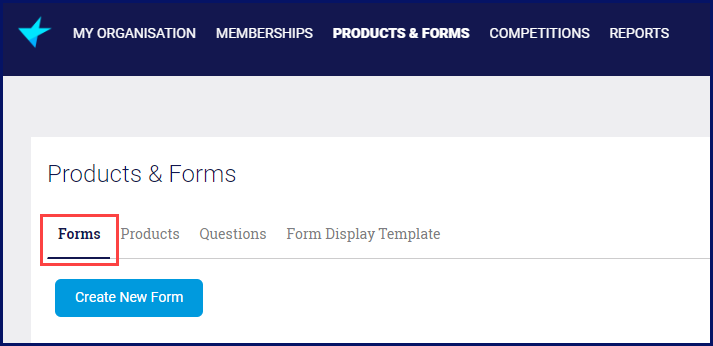
Any forms that have been shared with you will appear on top under Shared Forms. If you don't see a heading Shared Forms, that means no other organisation has shared a form with you. You can see who shared the form with you in the Form Shared By column.
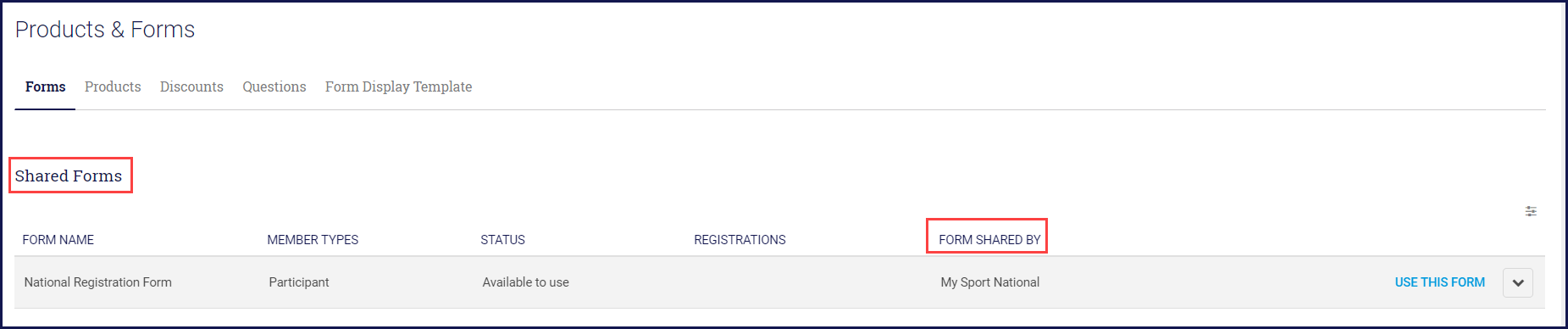
At the end of the line of the form you want to use, click USE THIS FORM.
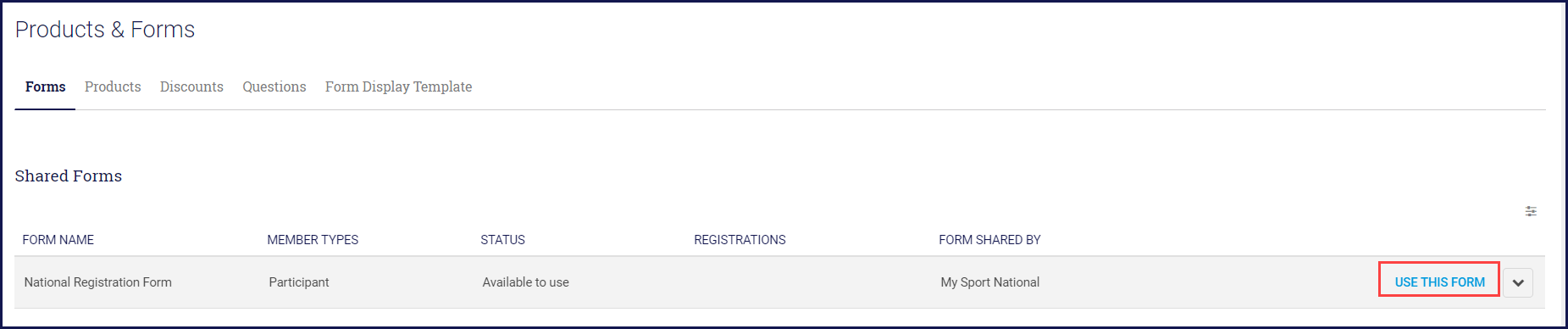
This will open the national registration form in edit mode so you can add your own fees, merchandise and questions.
NOTE: do not click on the name as that will only open the form for you to see. It will not let you modify it.
NOTE: you will not be able to change the fees and questions already in the form. You can only add new ones.
