Open the Registration form.
Select the Questions & Layout tab.
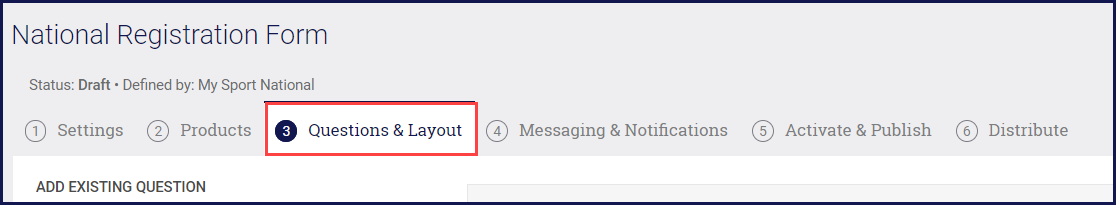
Scroll down to Add New Question, select the question type you'd like to create.

In the Question Name, enter the name as you want the question to appear in GameDay admin platform.
In the Question Text, enter your question.
If the question is mandatory, tick the box Is Mandatory for User.
Click Save.

NOTE: Picklist and Multi-picklist questions need answers to be entered.
