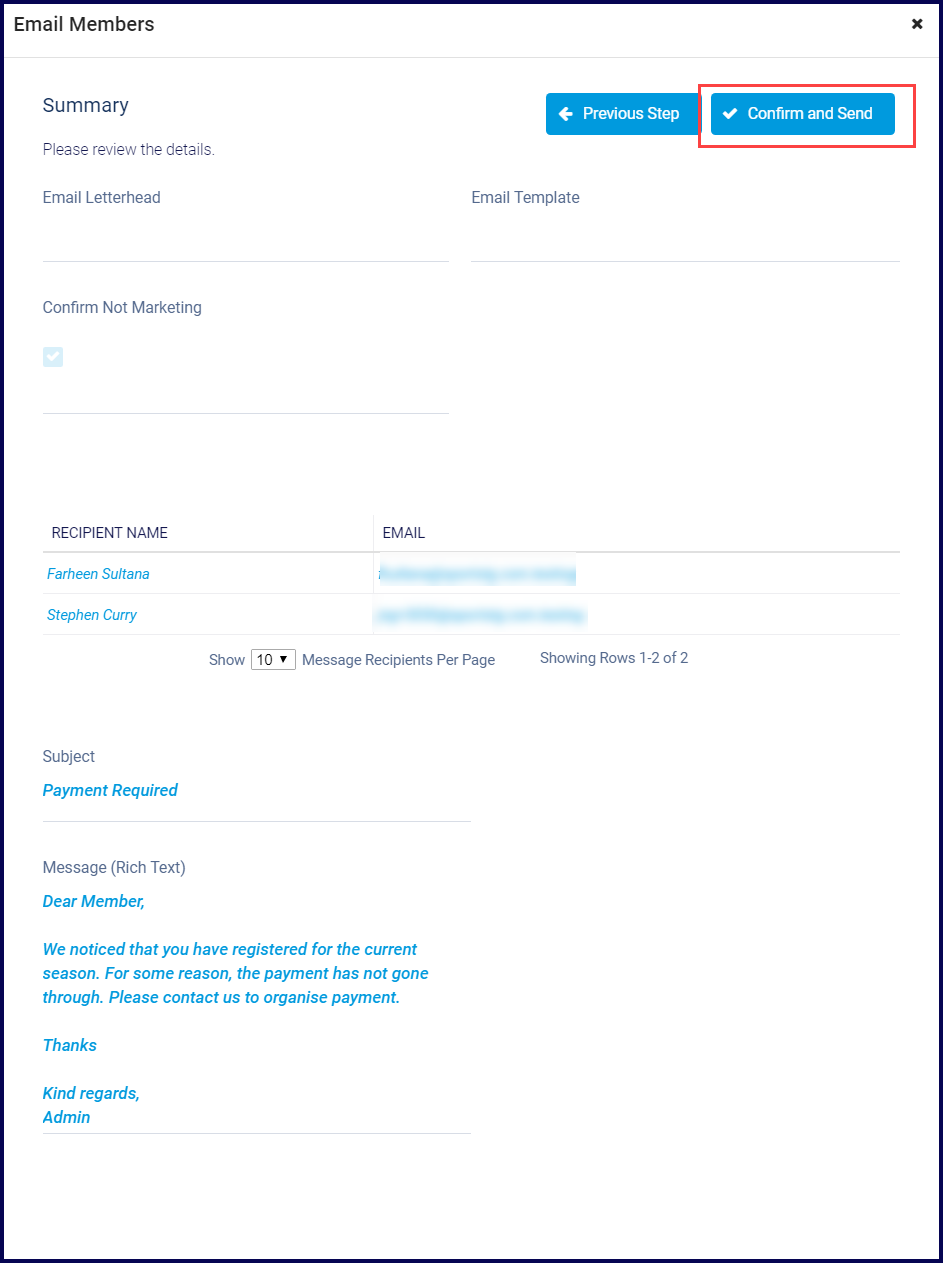Hover over Memberships and select Members.
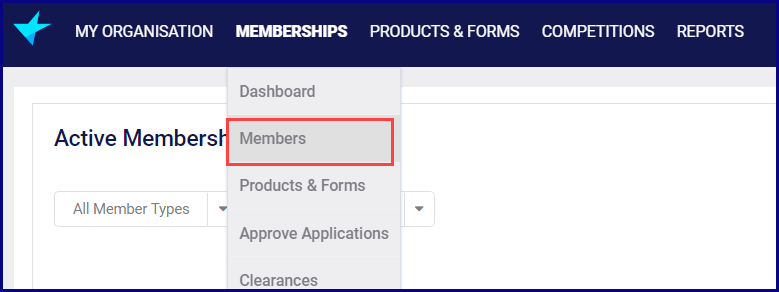
Select the filter that best applies to the group of members you want to email. For example, if you want to email members who played last season, you would select By Season/Age Group.

Click the checkbox at the beginning of each line to select the member(s) you wish to email.
NOTE: To send email to everyone listed on the page, check the box in the header row.
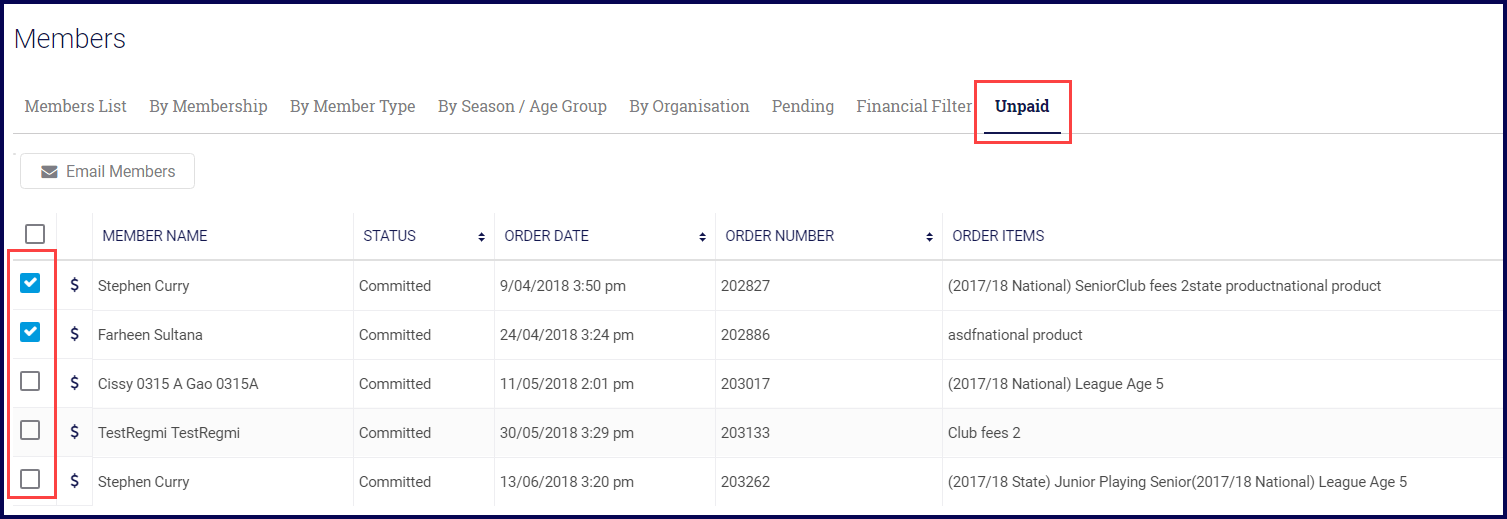
Click Email Members.
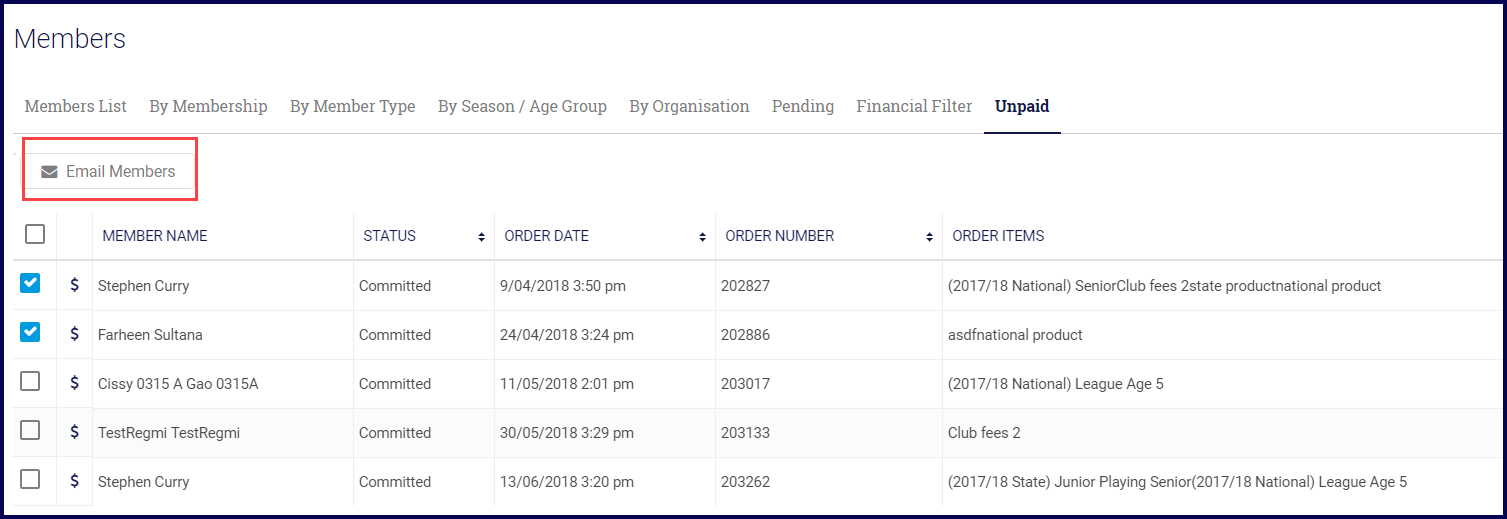
If you want to use an email template or letterhead, click on magnifying glass to select them. These are not mandatory and need to be set up prior to sending emails.
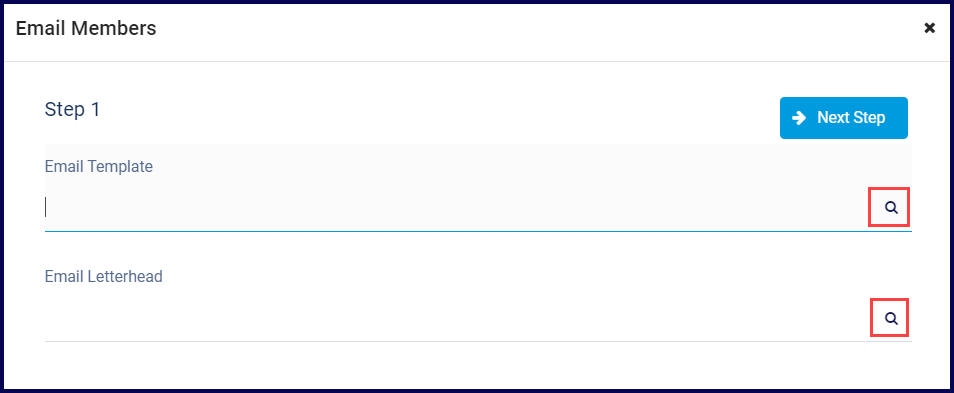
Click Next Step.
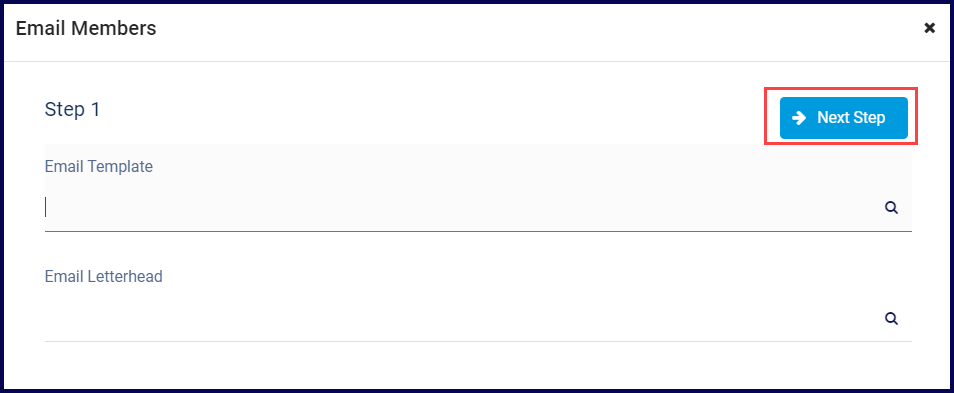
Click Next Step.
All the recipients you initially selected are displayed. If you wish to add more recipients, click Add New Recipient.
Click Next Step.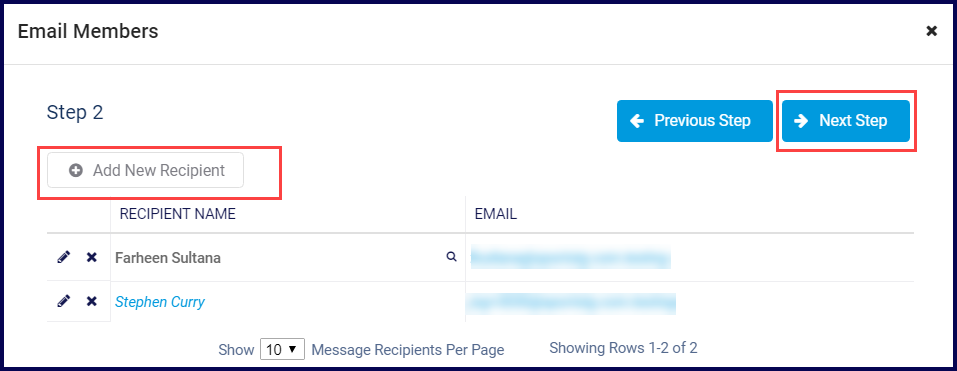
Enter the email subject under Subject and the text of the email under Message (Rich Text).
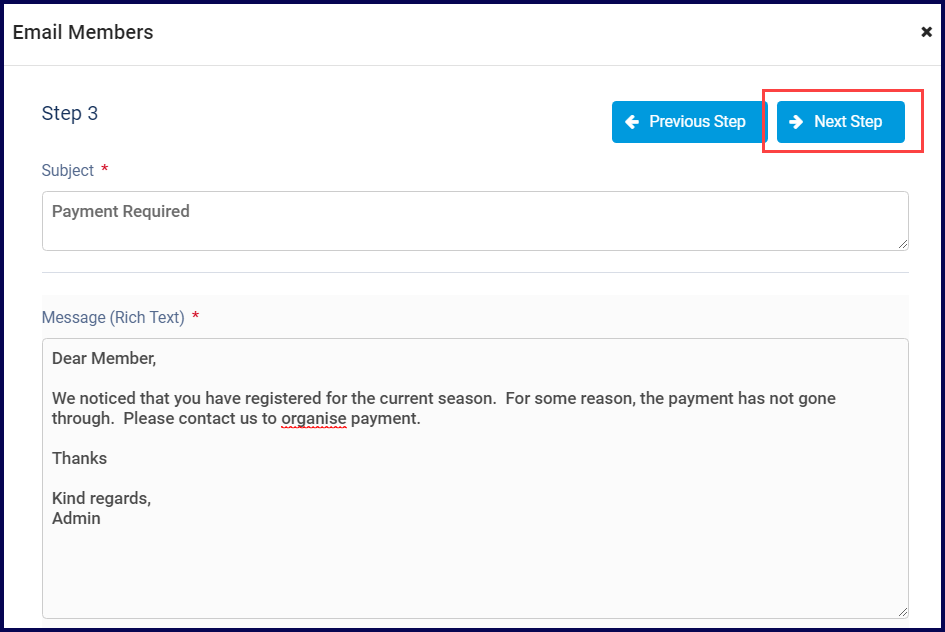
Click Next Step.
Click Next Step.
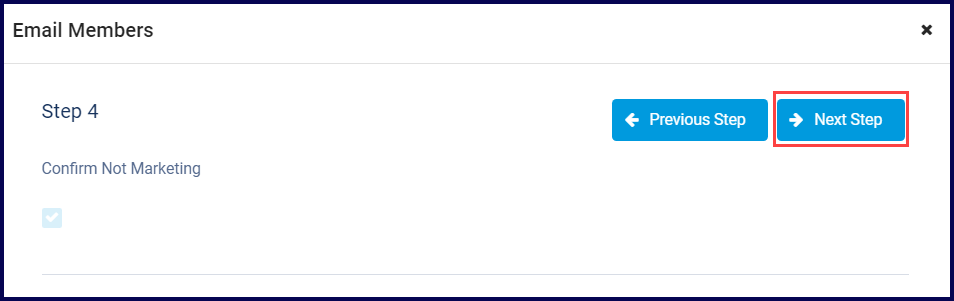
Review all the details and click Confirm and Send.